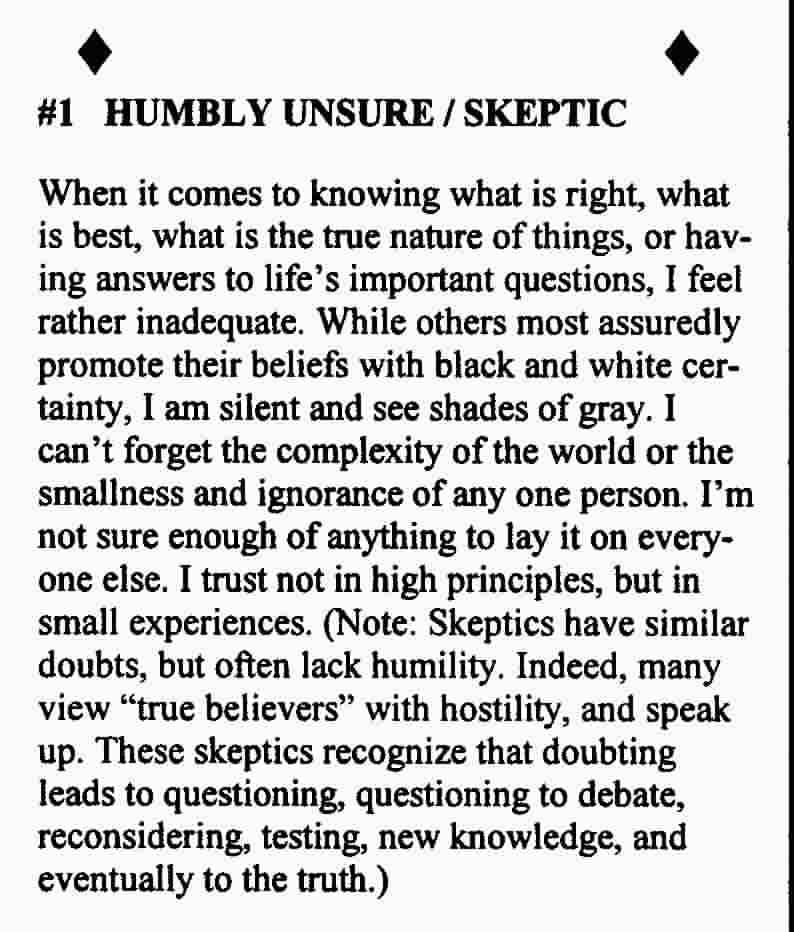
|
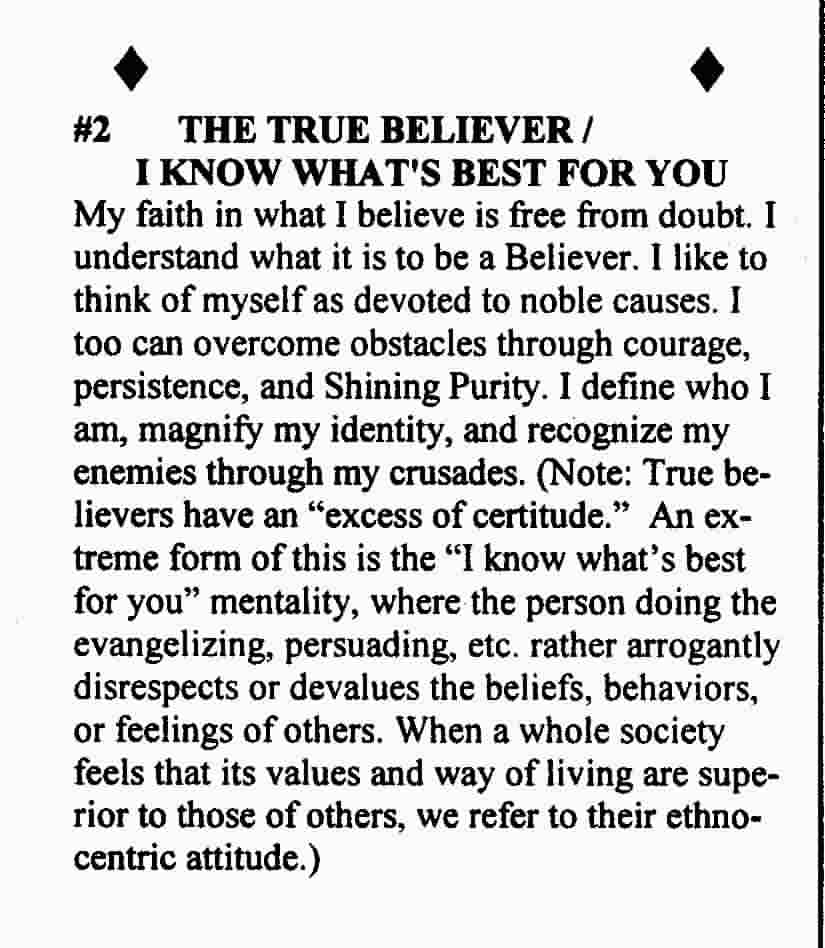
|
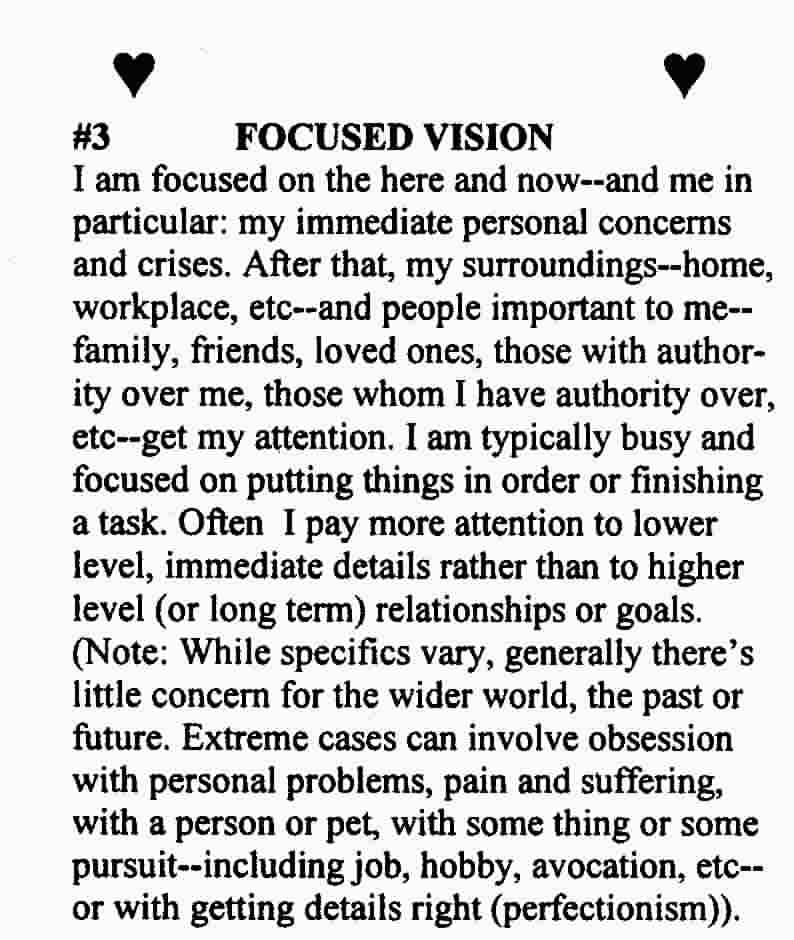
|
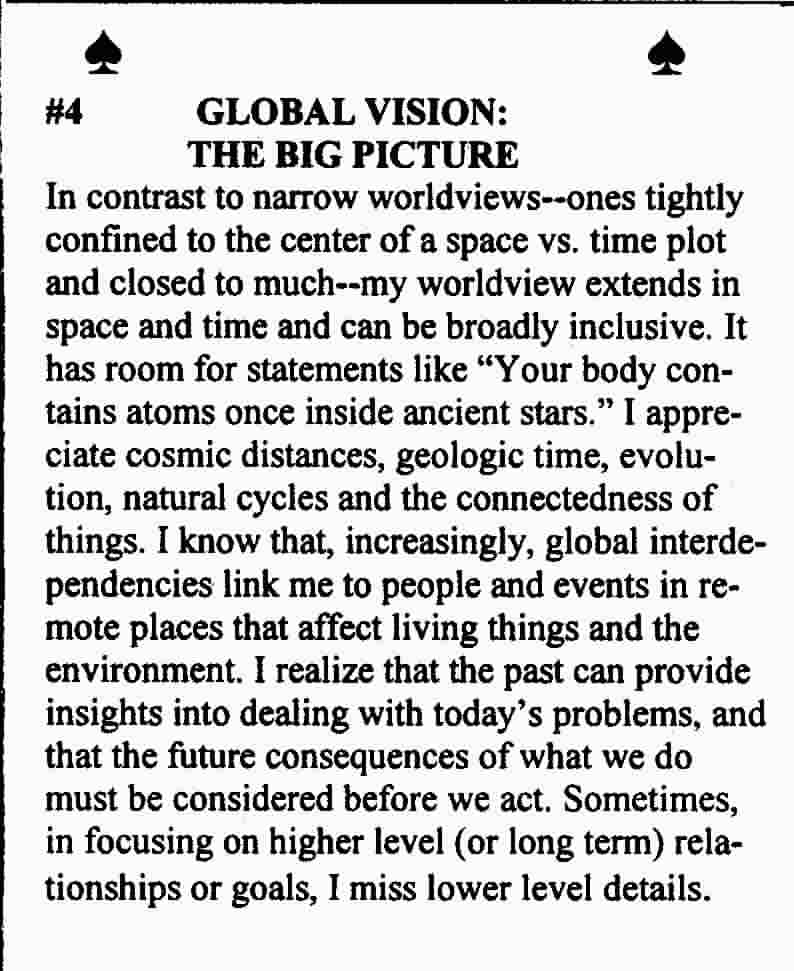
|
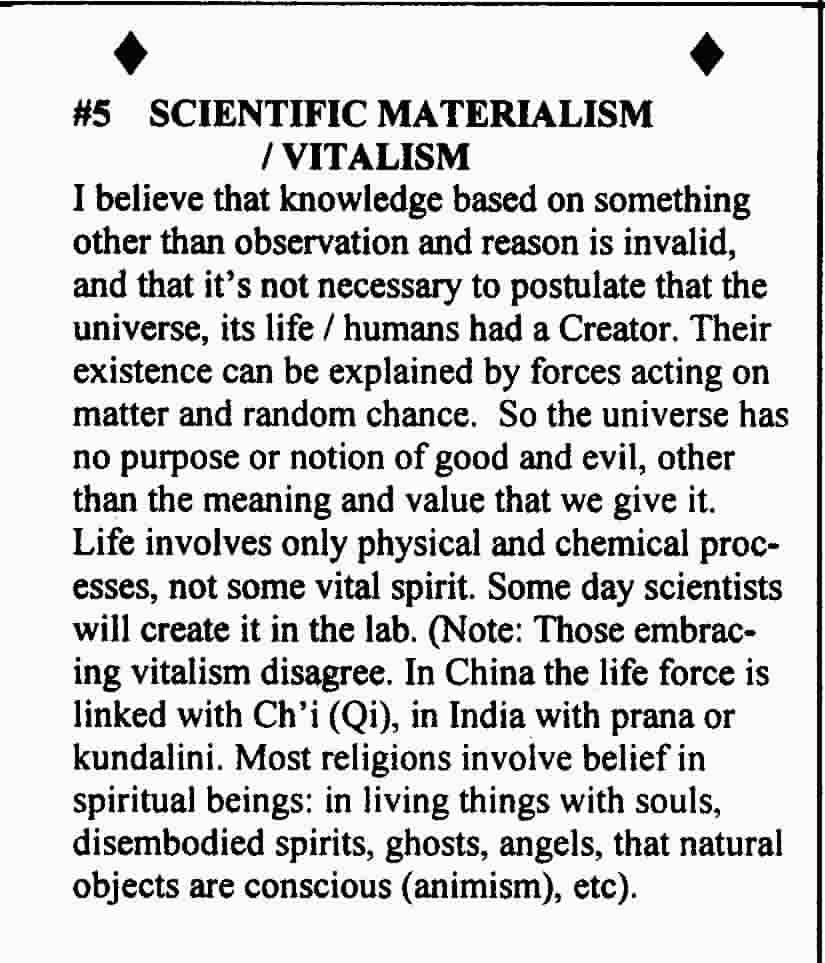
|
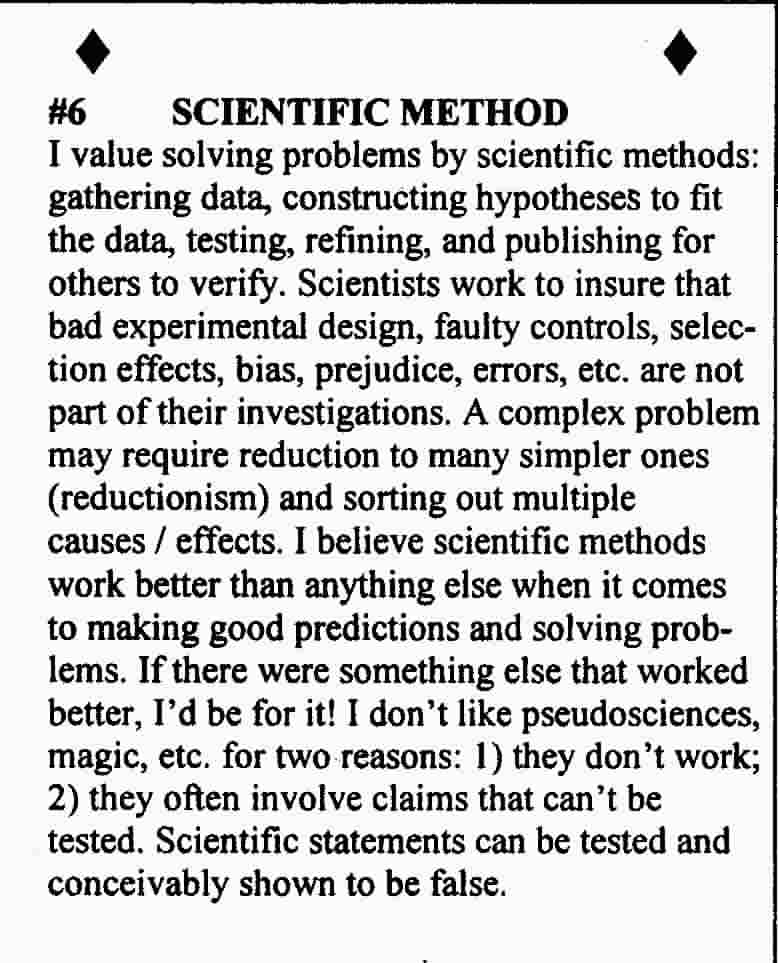
|
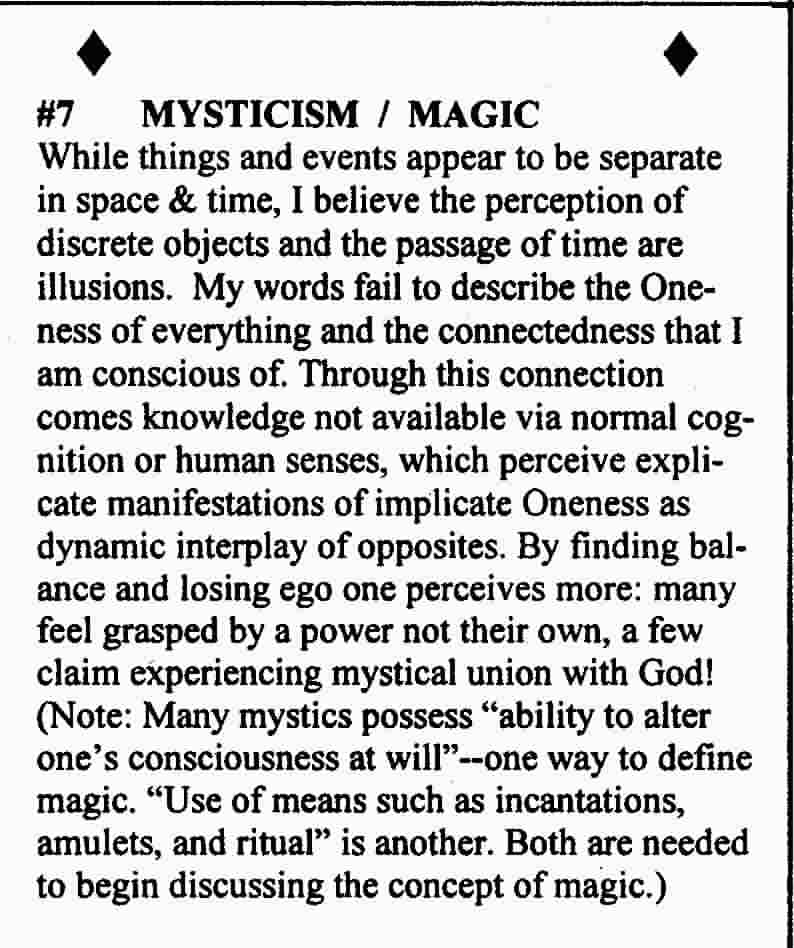
|
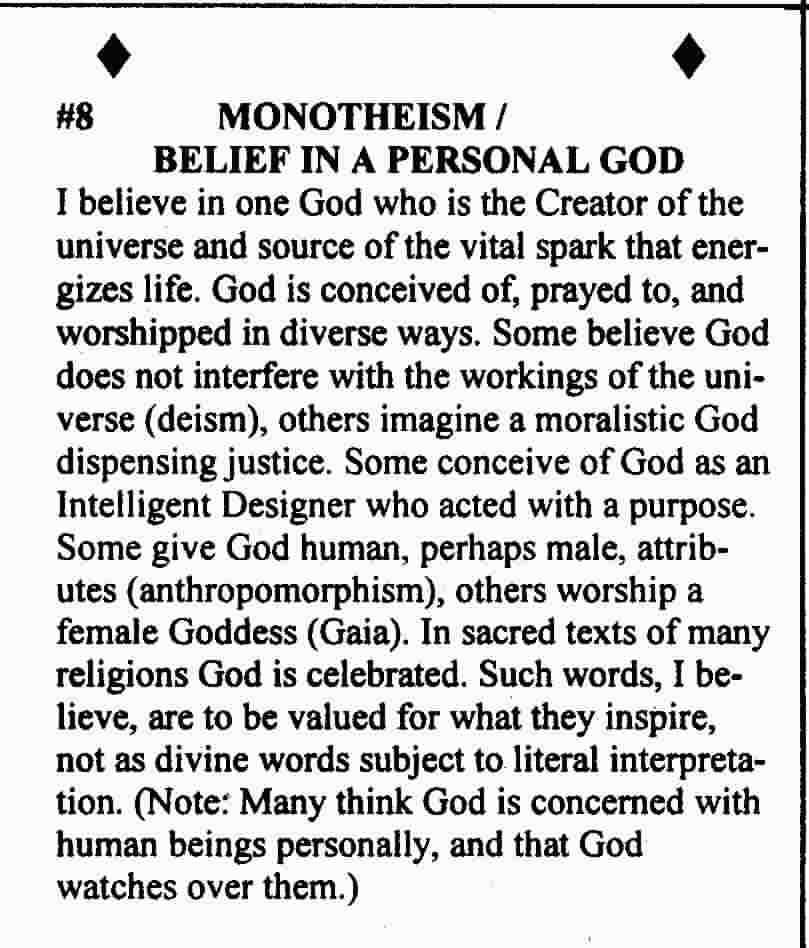
|
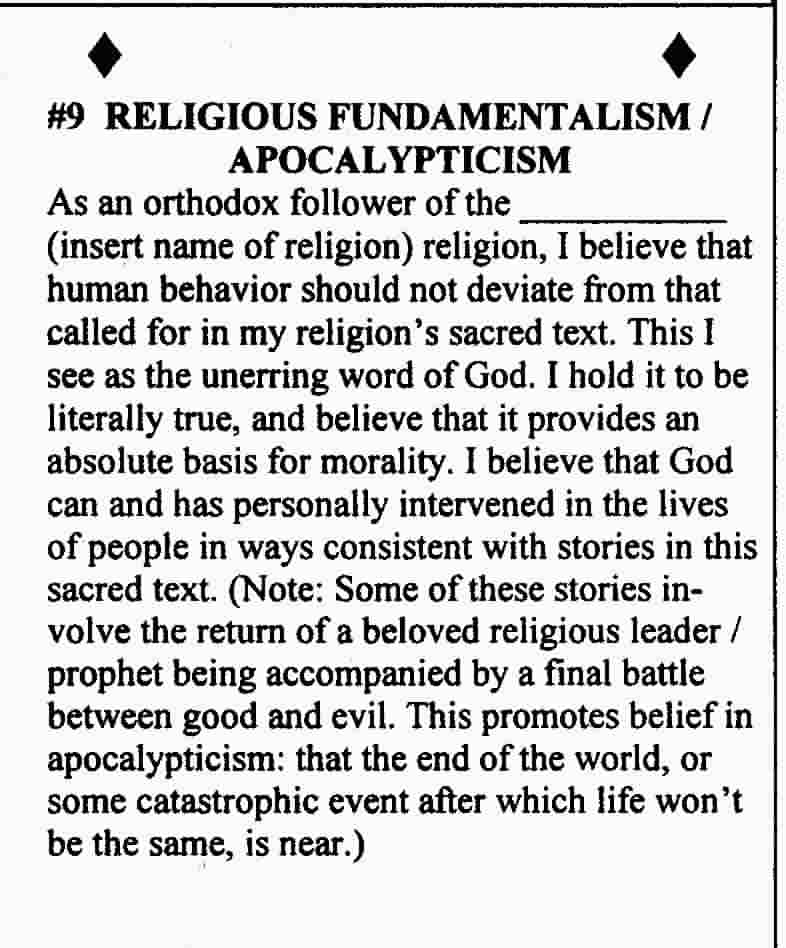
|
project Worldview Home copyright 2009
Custom Cards(version 3.0 theme based)
Creating A Deck of Cards That Embodies Your Worldview
Note: This program works best with Internet Explorer. After entering your name, you select worldview themes for fifty-four cards to compose the front sides of your deck of cards. Pictures of fifty-four corresponding playing cards will then appear on the screen spread out over six "pages" with each page containing nine cards. You will use your web browser and printer to print out these cards. (Printing them out with certain other web browsers (such as Firefox?) may be tedious.) The program will then picture (again spread out over six "pages") the corresponding texts of worldview themes that will go on the back sides of the cards. Using the cards whose front sides you previously printed, you'll then print their back sides.Custom Cards--Front Sides
Instructions for Composing the Front Sides of Your Deck of Cards|
|
|
|
|
|
|
|
||||||
|
|
|
|
||||||
|
|
|
|
|
|
|
|
|
|
|
|
|
|
|
|
|
|
|
|
|
|
|
|
|
|
|
|
|
|
|
|
|
|
|
|
|
|
|
|
|
|
|
|
|
|
|
|
|
Worldview of
MAGNIFIER 1 I have for theme
|
Worldview of
MAGNIFIER 2 I have for theme
|
Note: Prior to printing you'll need to tell your web browser to print background images. With Internet Explorer you do this by clicking the "Tools" menu, then "Internet Options," then "Advanced," scrolling down to "Printing," checking "Print background colors and images," and finally clicking "Apply" and "OK." When using your mouse, highlighting of each page should begin with the text that precedes the individual cards and identifies the page number. You may need to adjust page margins to be as small as your browser / printer will allow, and eliminate any headers or footers that it might otherwise print. Plan on experimenting using plain paper in your printer first before using card stock!)
Another Note: Printing will be easy from some web browsers (like Internet Explorer) From others (like Firefox?) which won't let you copy regular text and text in text boxes at the same time, the process will be much more involved. It will require that you first copy all of the regular text to make a template into a word processing program, then copy each of the fifty-four worldview theme names (one at a time) to fill in this template. You will then print the front sides of your cards (one page of nine cards at a time) from your word processing program--not from your web browser.)
Custom Cards--Back Sides
By clicking below you will paste the texts of fifty-two worldview theme cards in the proper order so that they match up with the themes you selected for the front sides. (Note: Some may appear twice!) They will appear spread out over six "pages" below. So, to customize the back sides of your cards you simply need to click below...
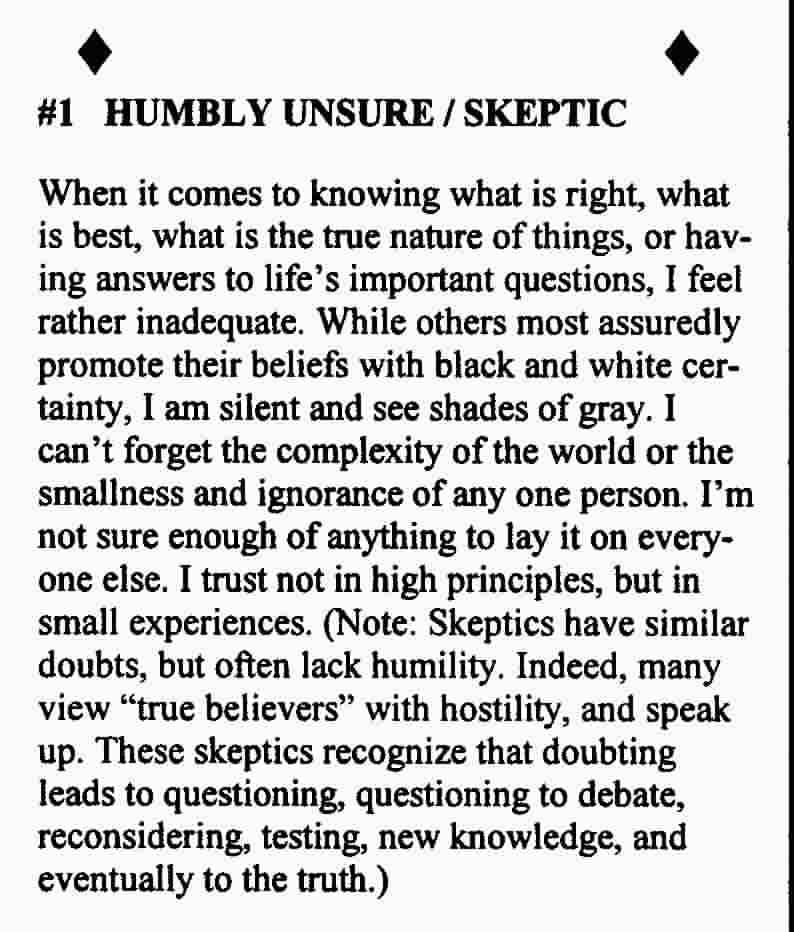
|
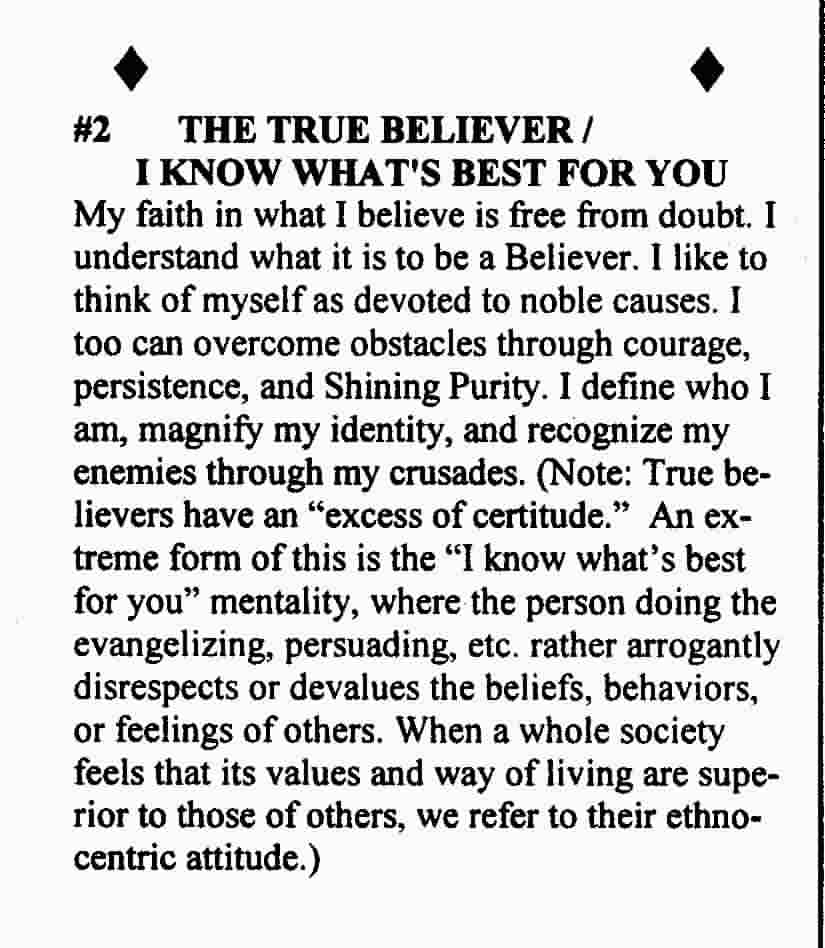
|
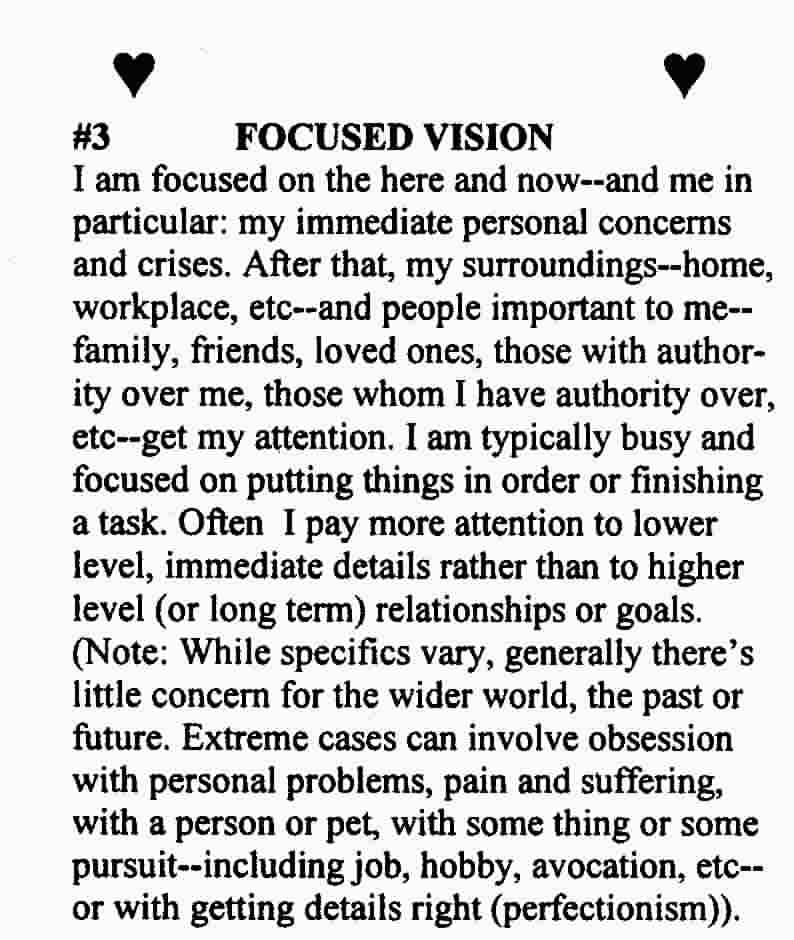
|
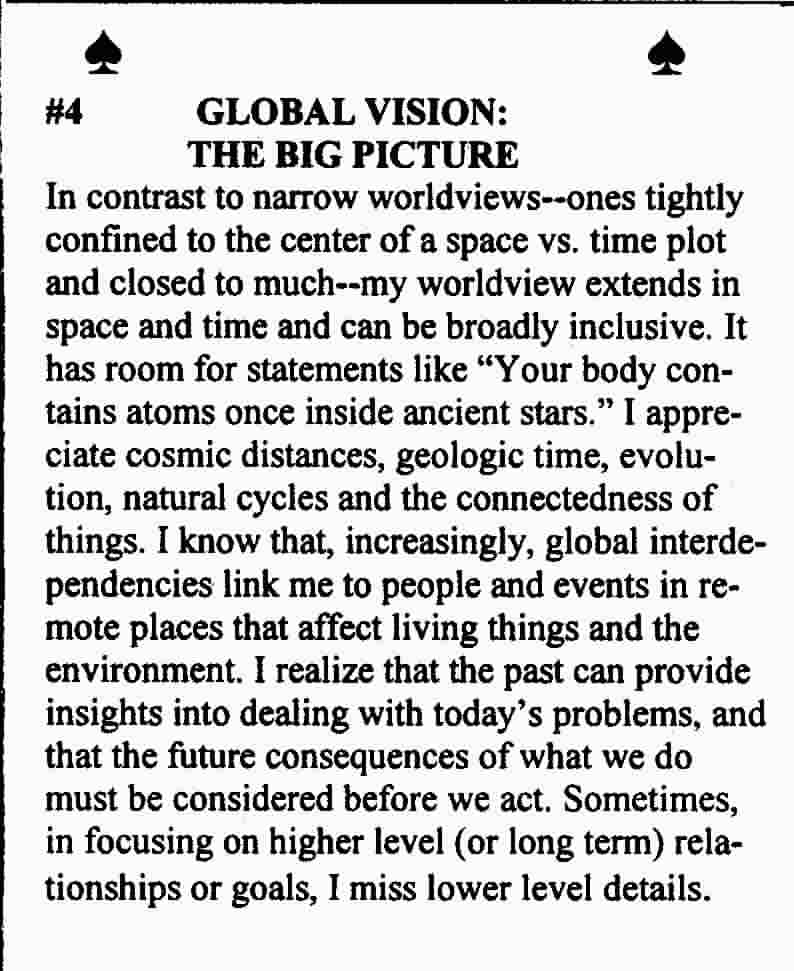
|
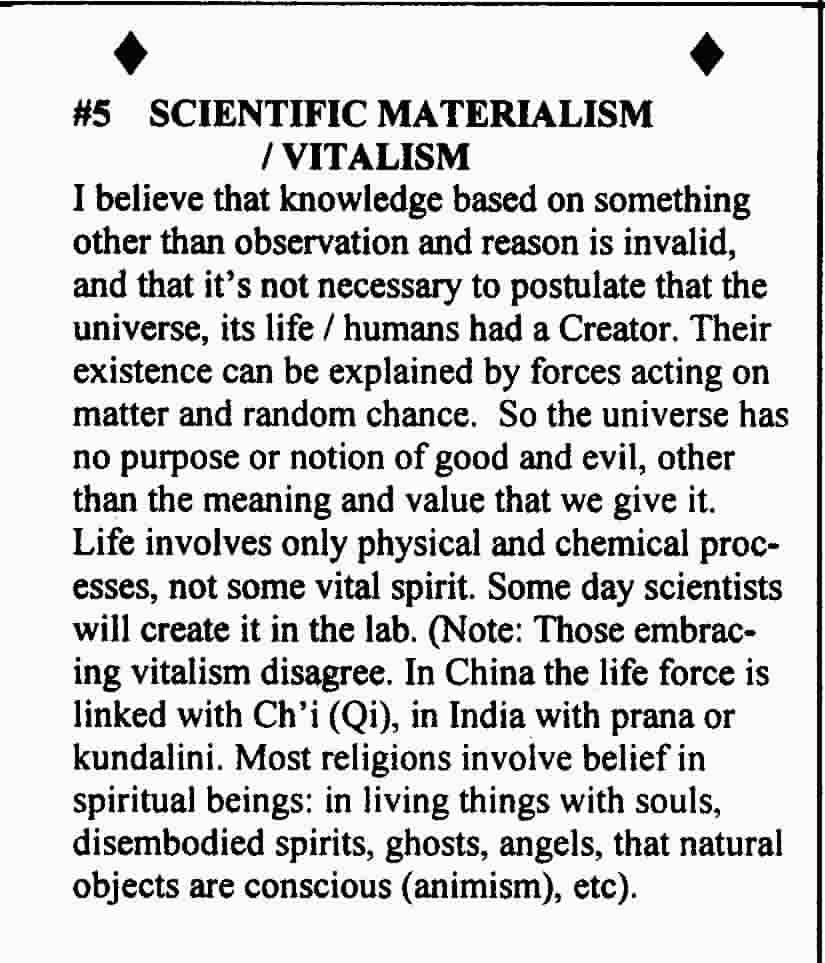
|
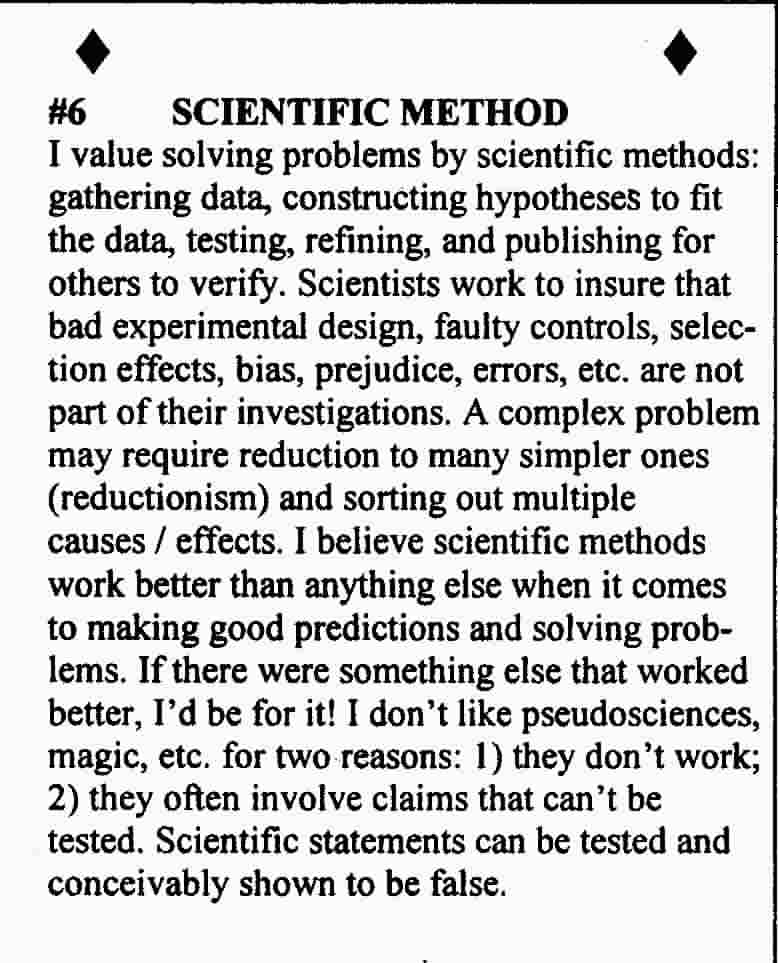
|
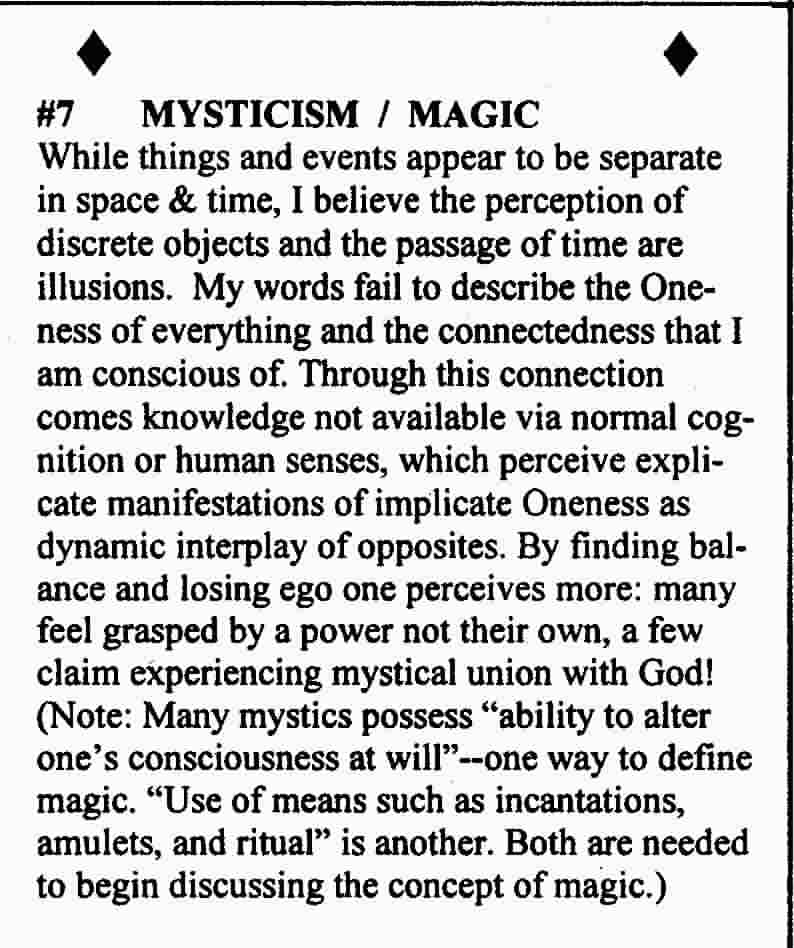
|
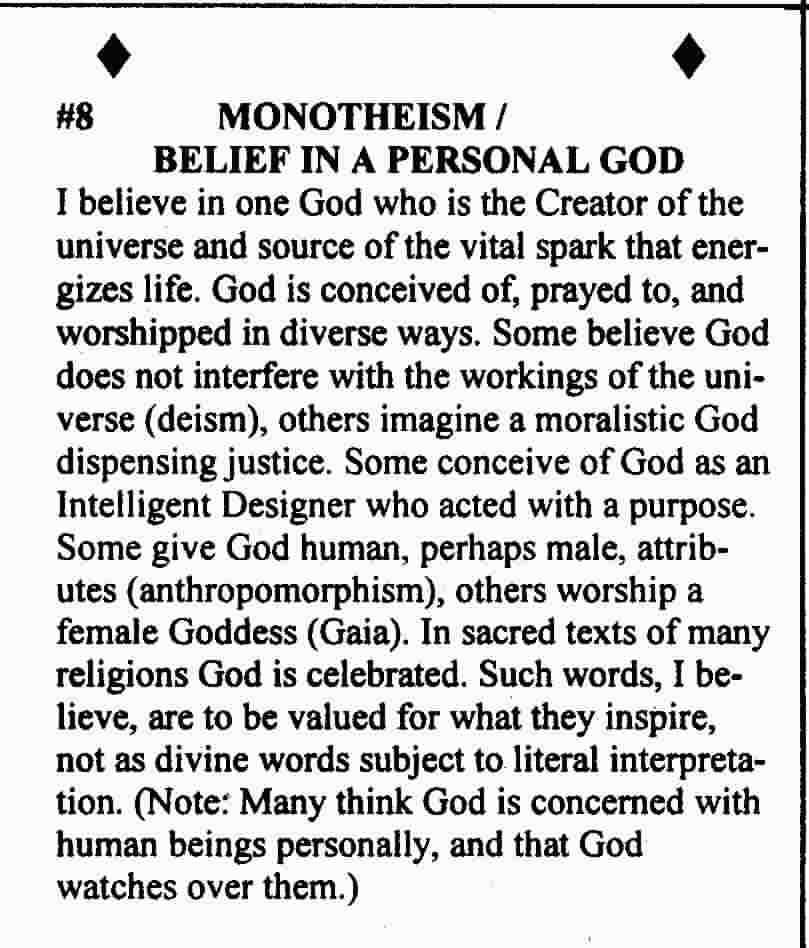
|
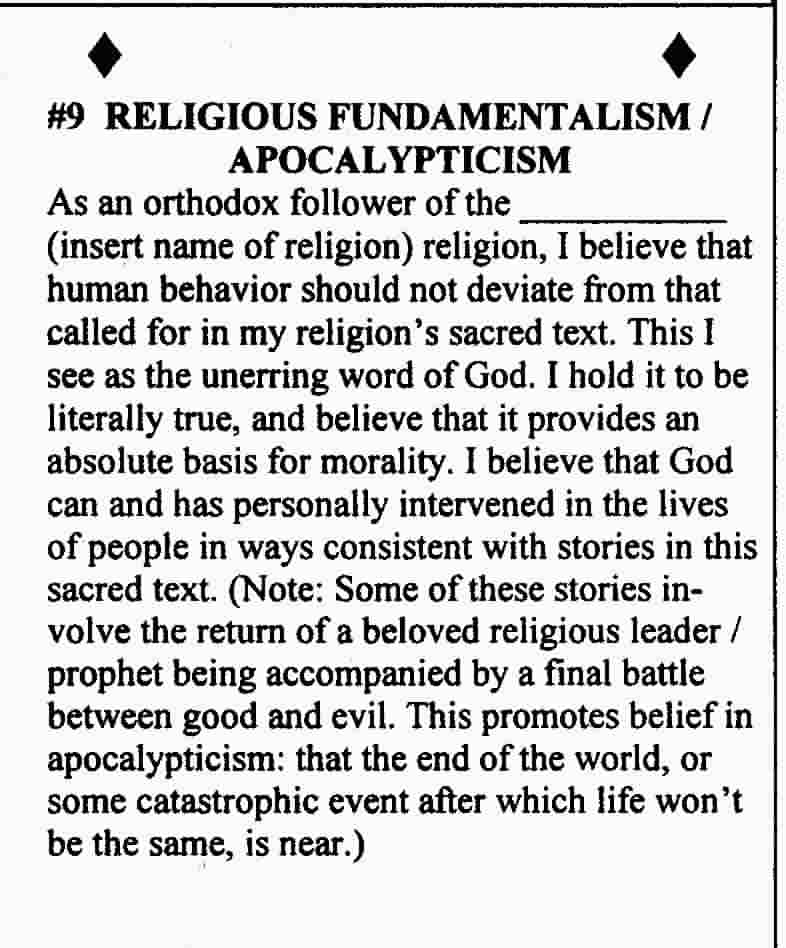
|
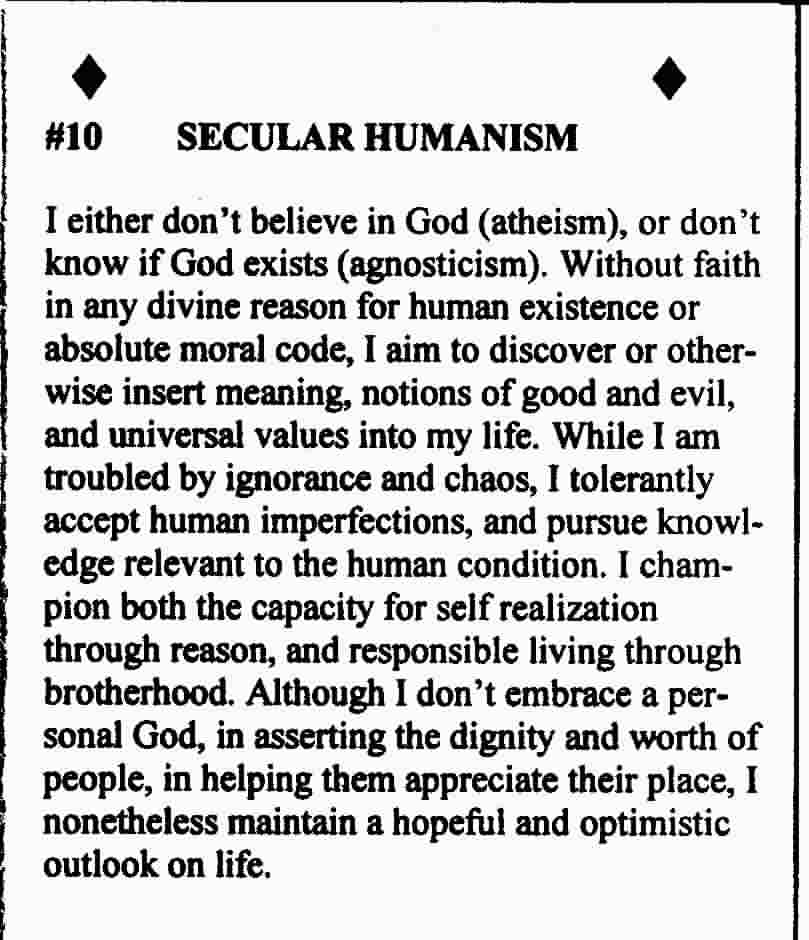
|
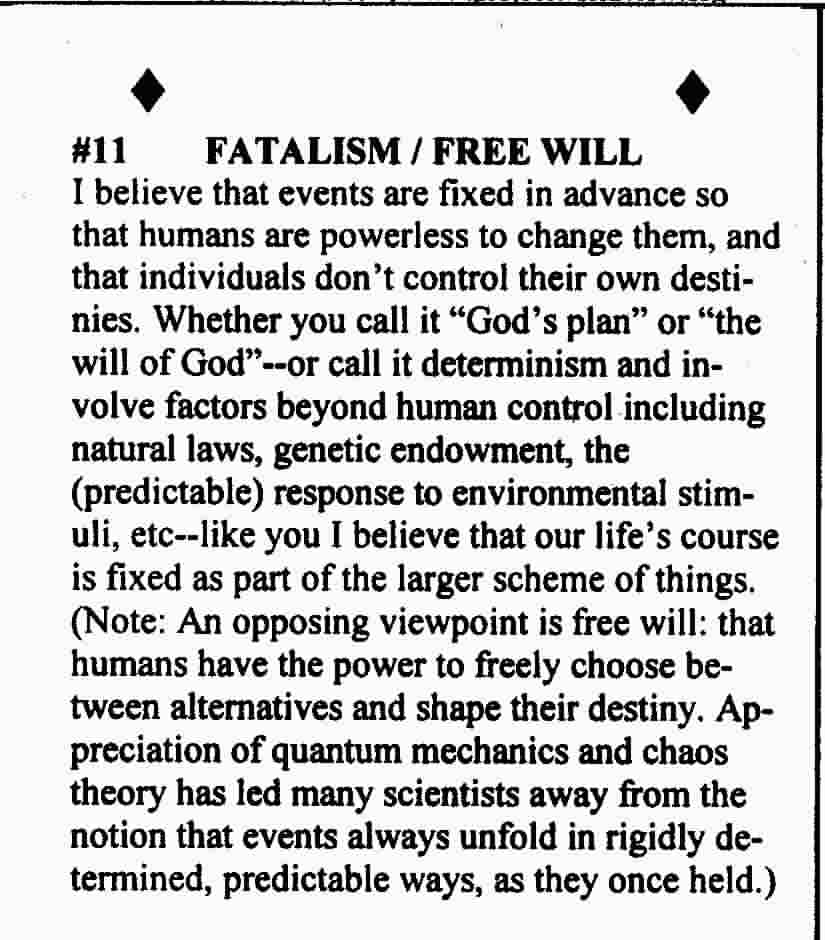
|
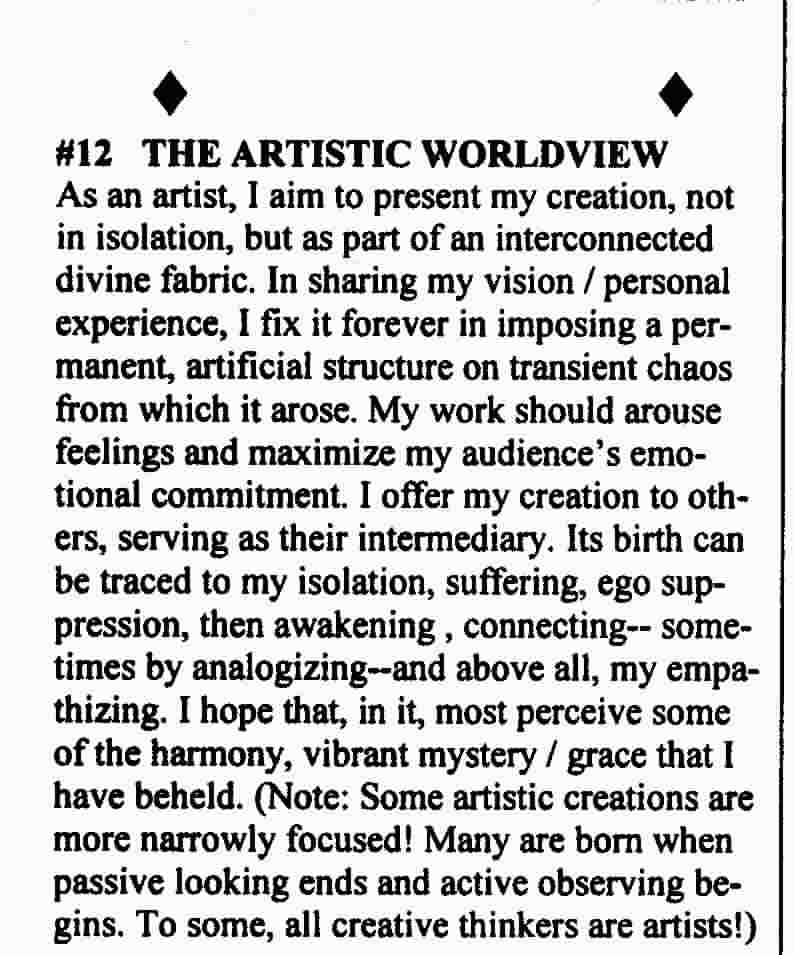
|
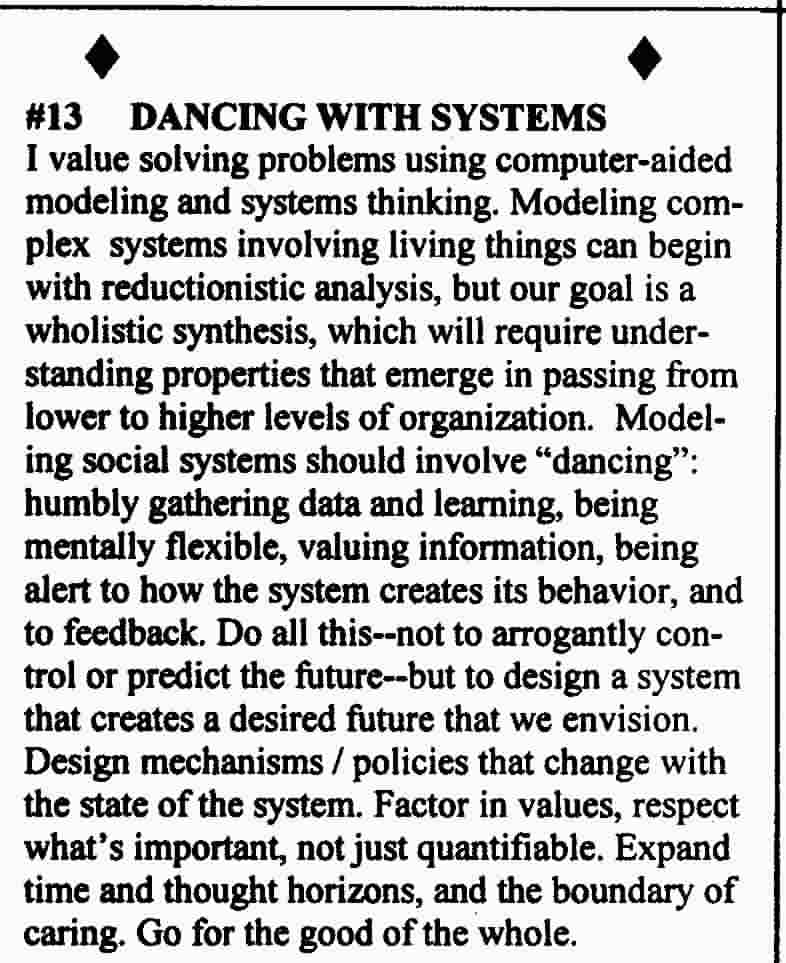
|
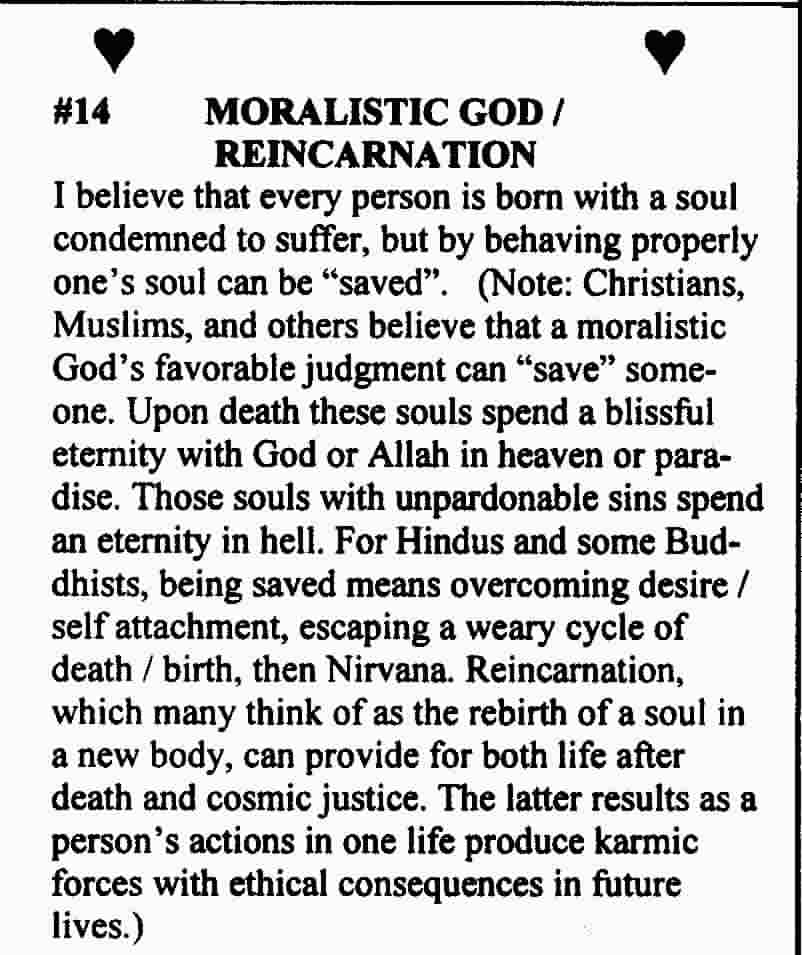
|
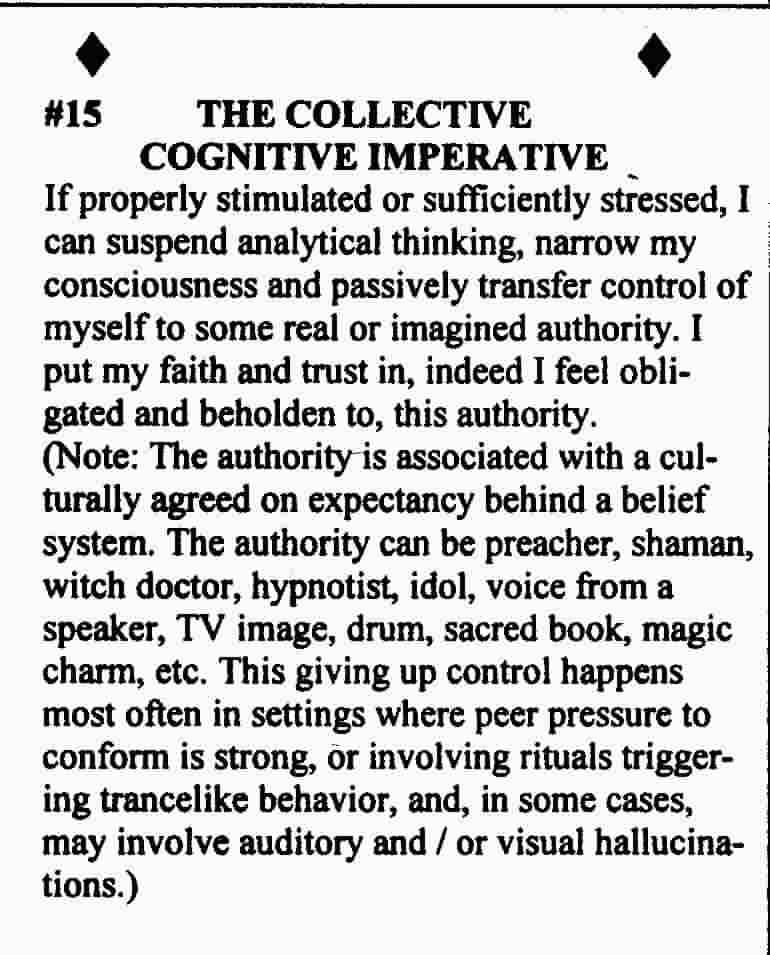
|
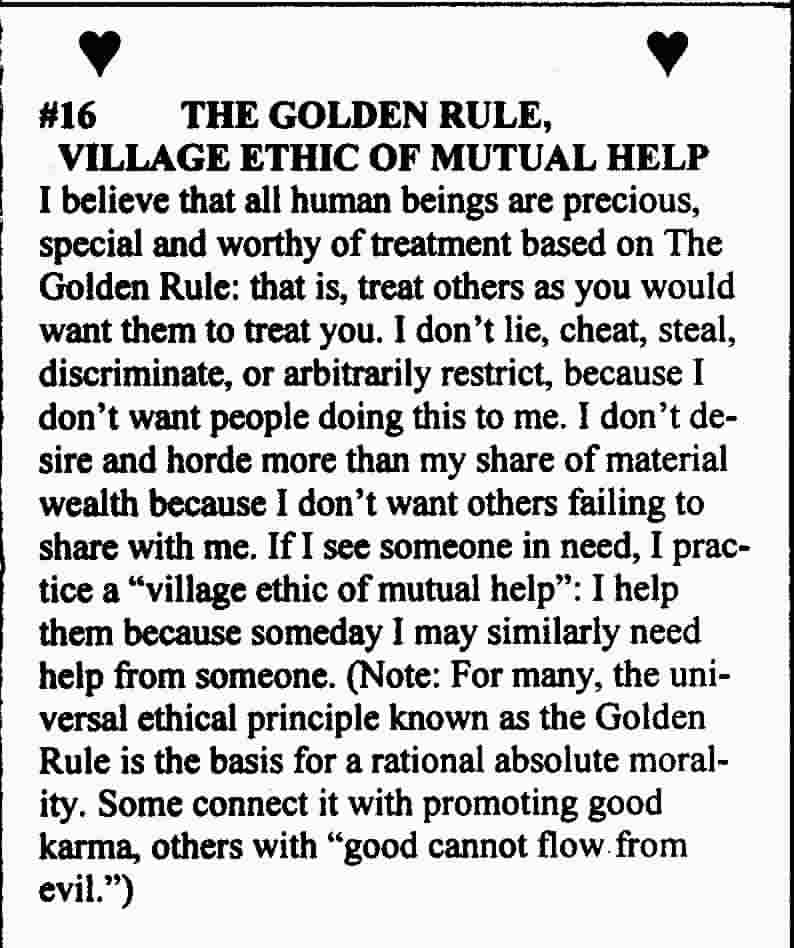
|
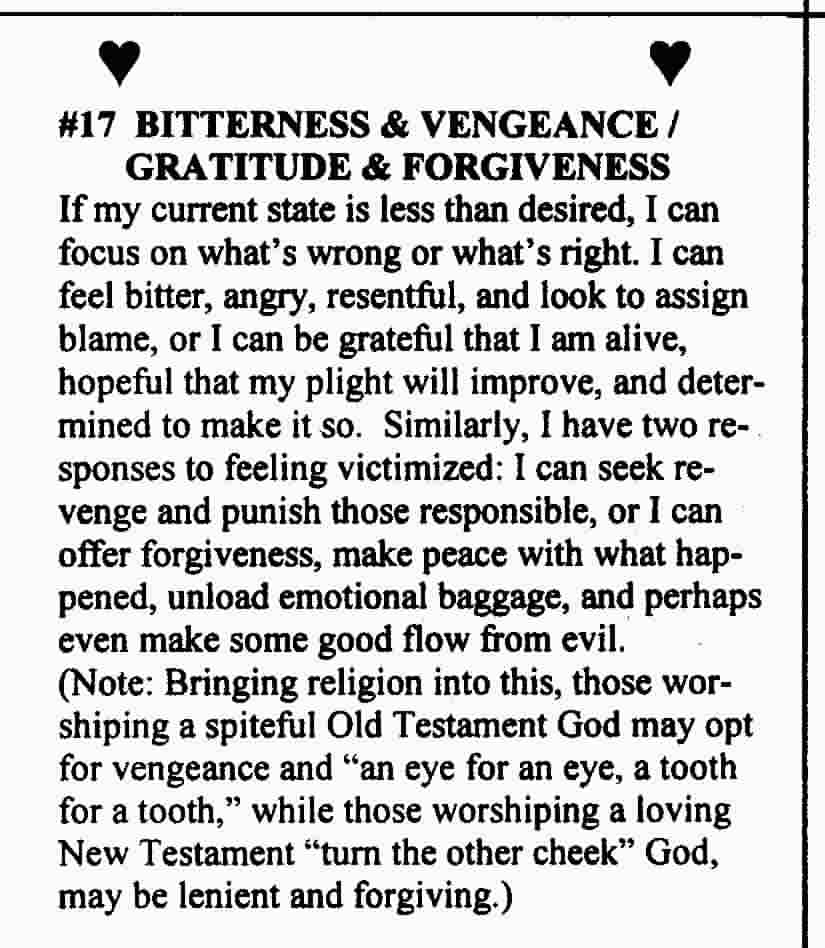
|
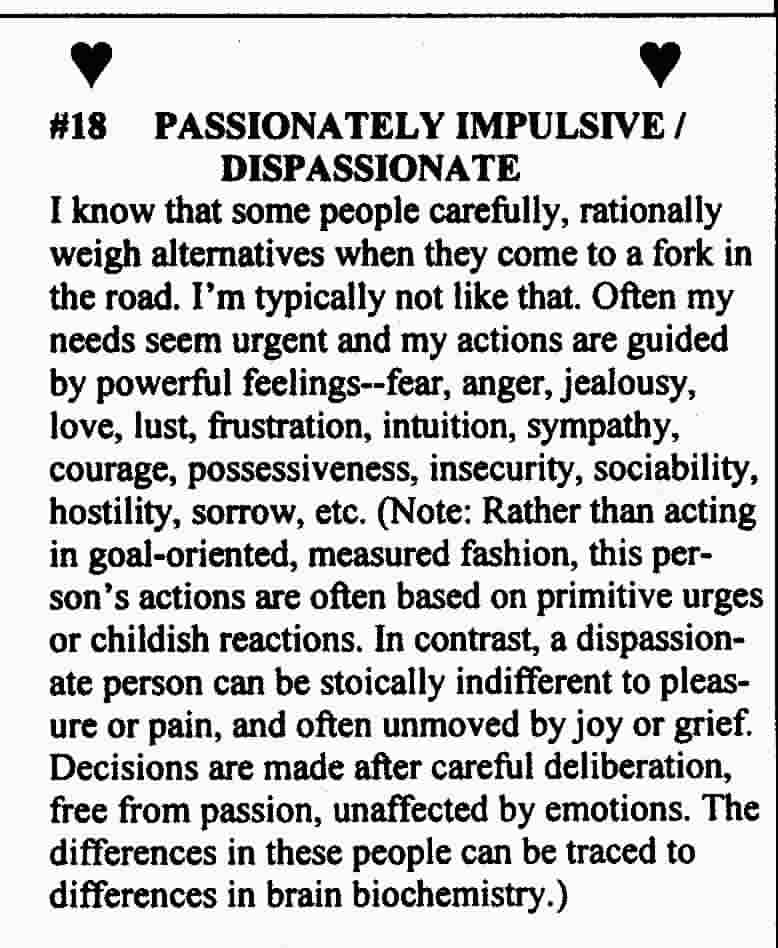
|
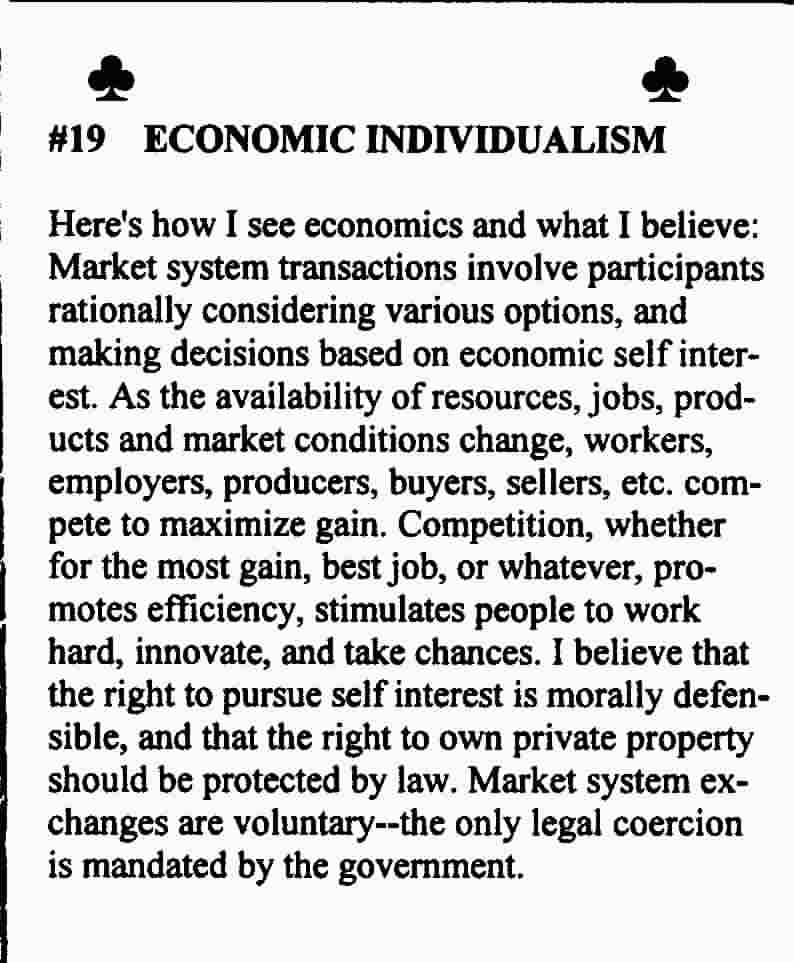
|

|
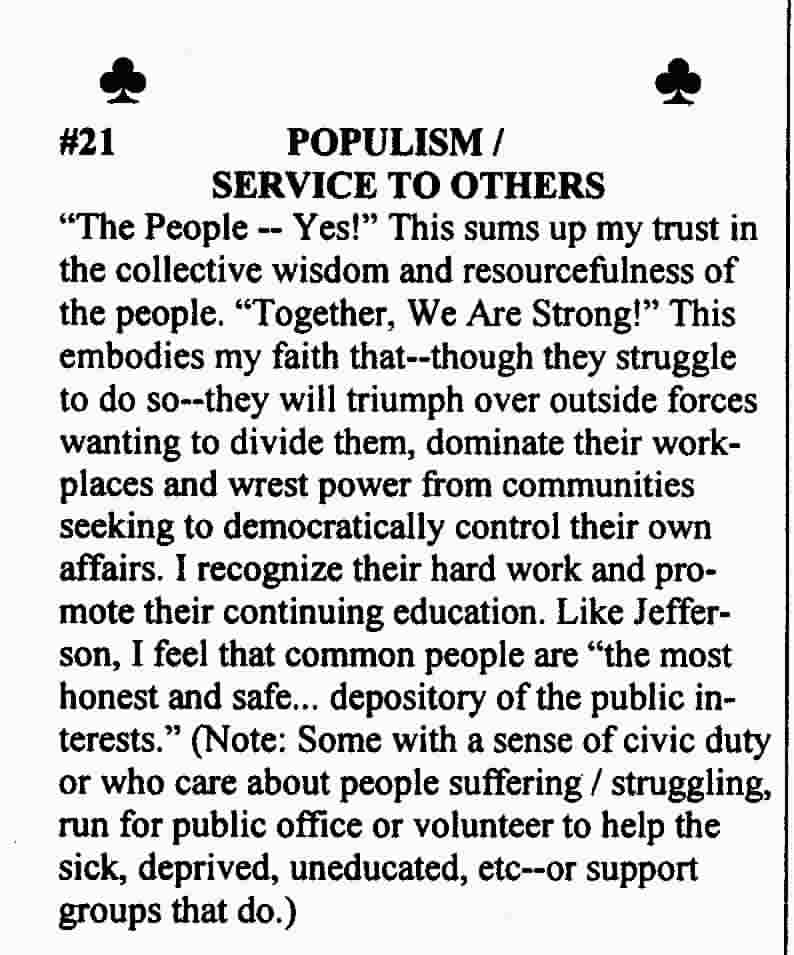
|
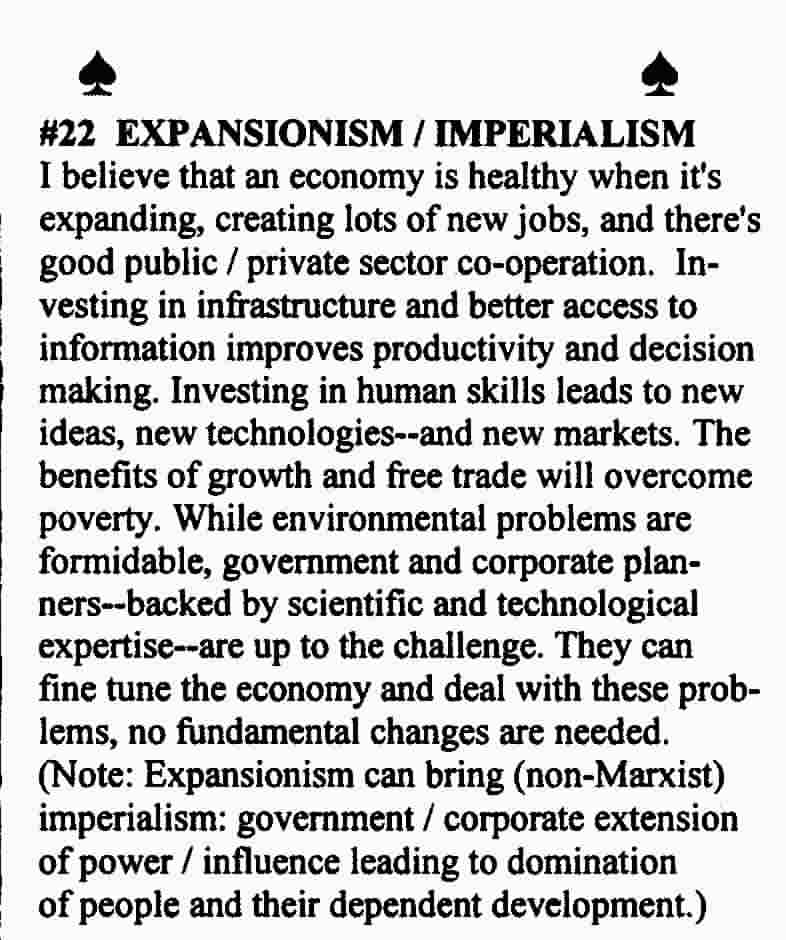
|
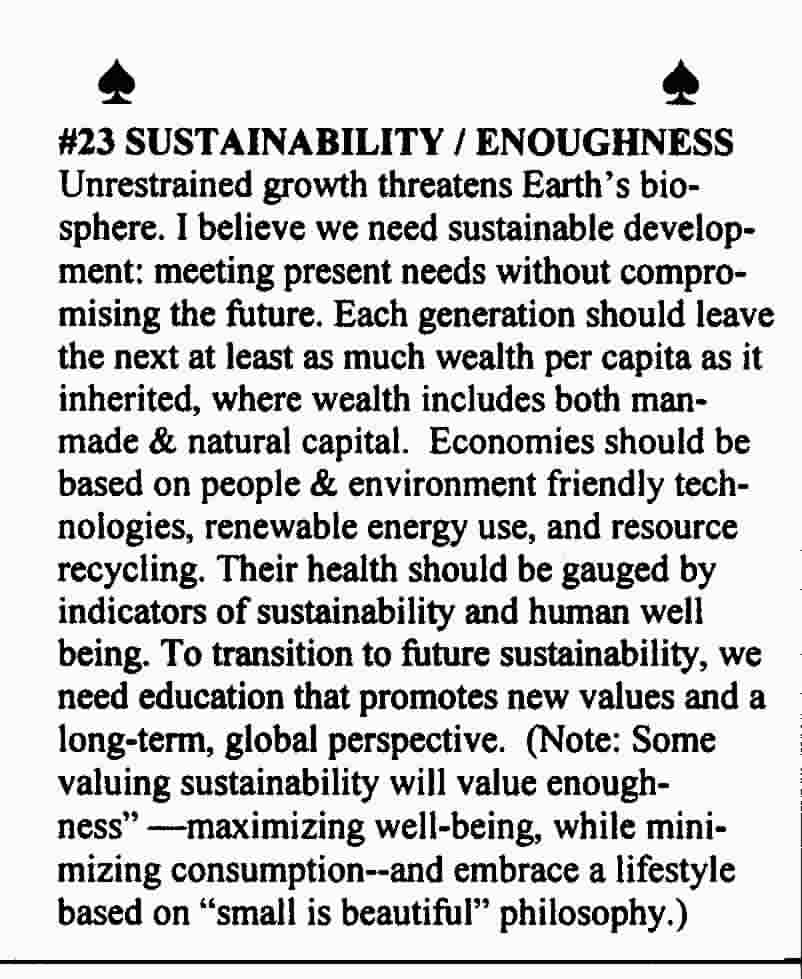
|
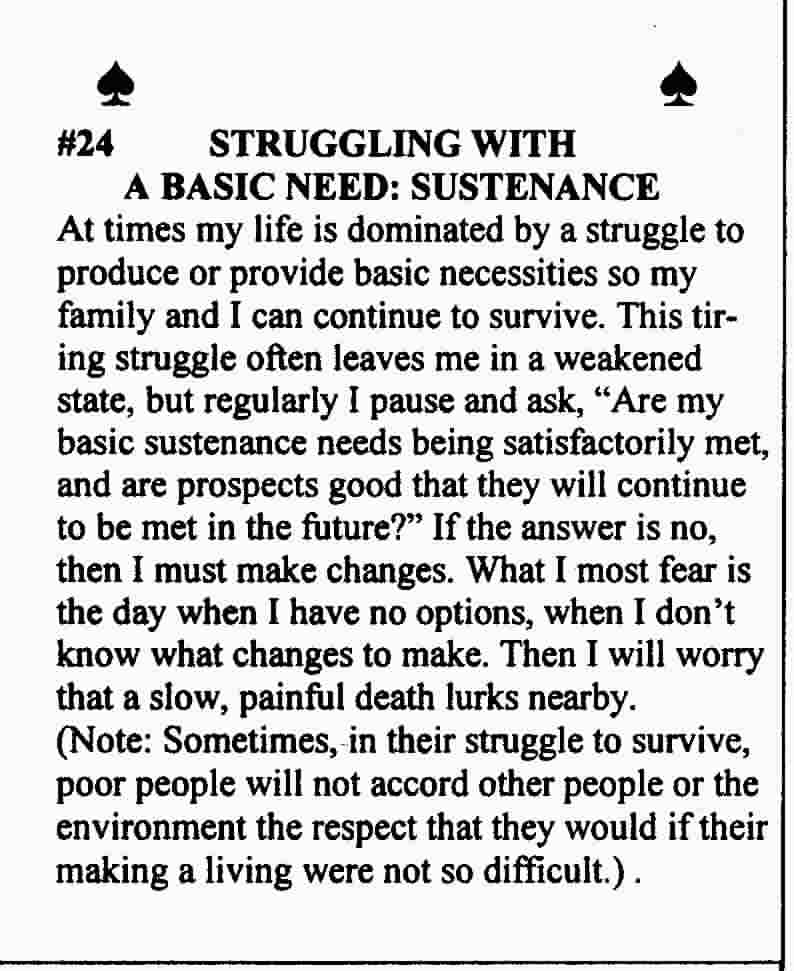
|
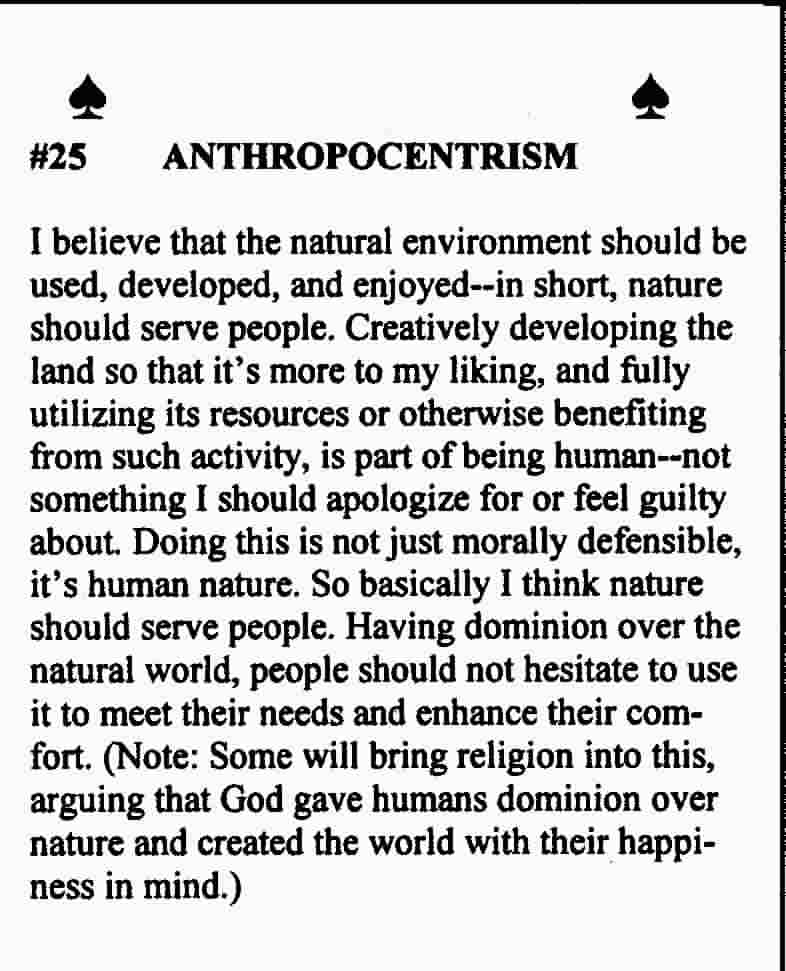
|
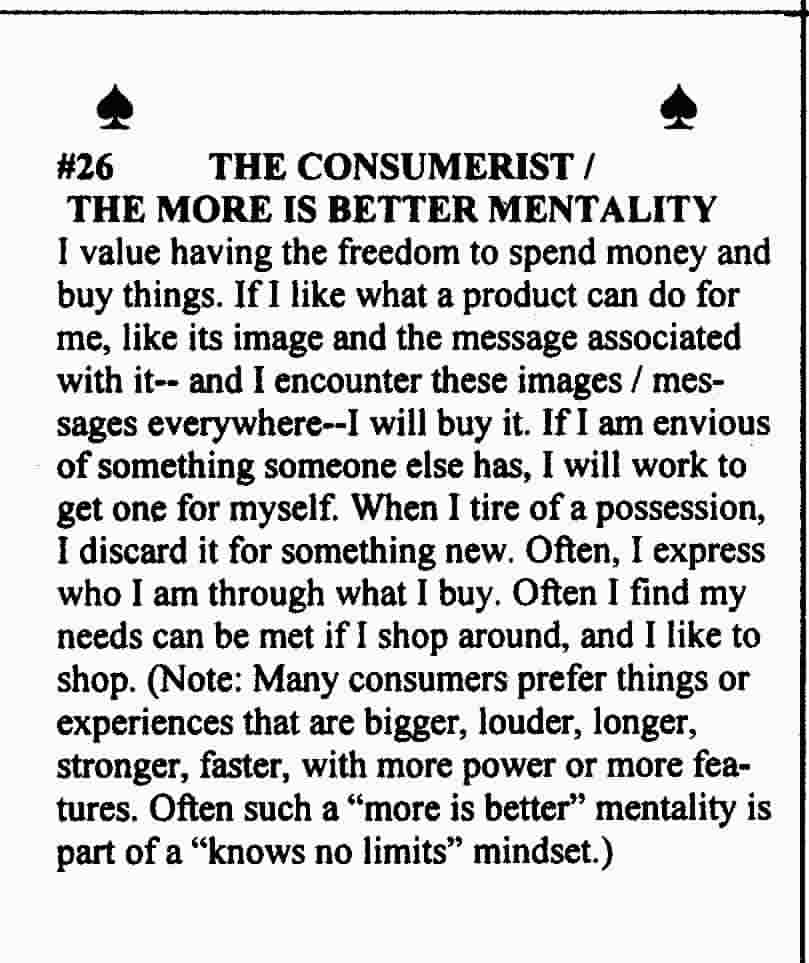
|
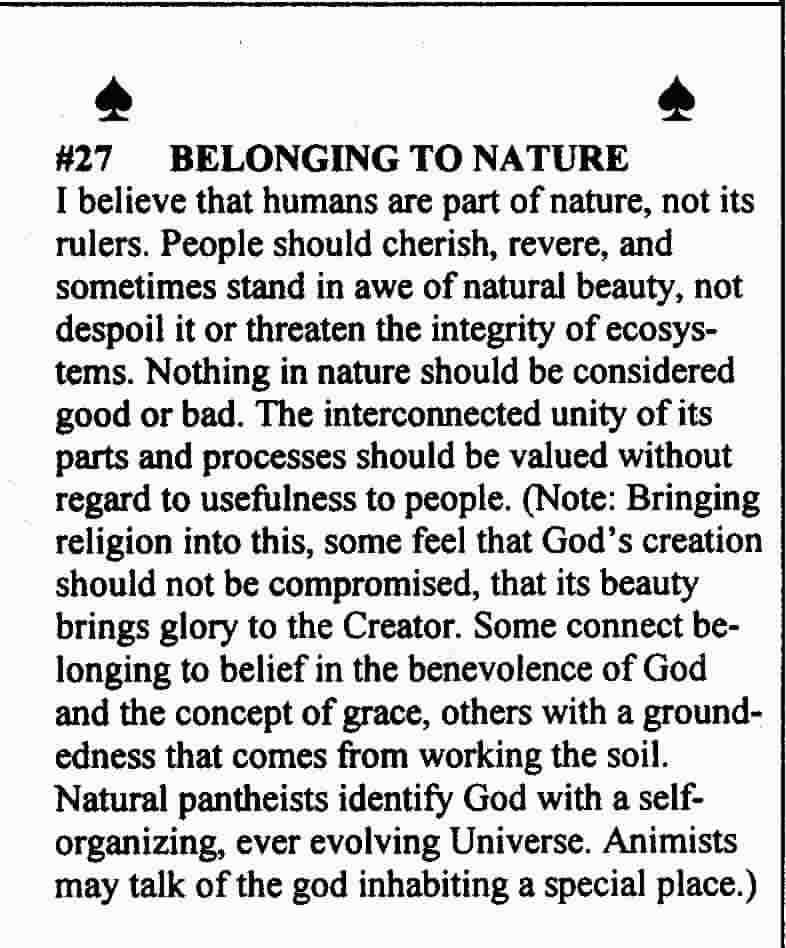
|
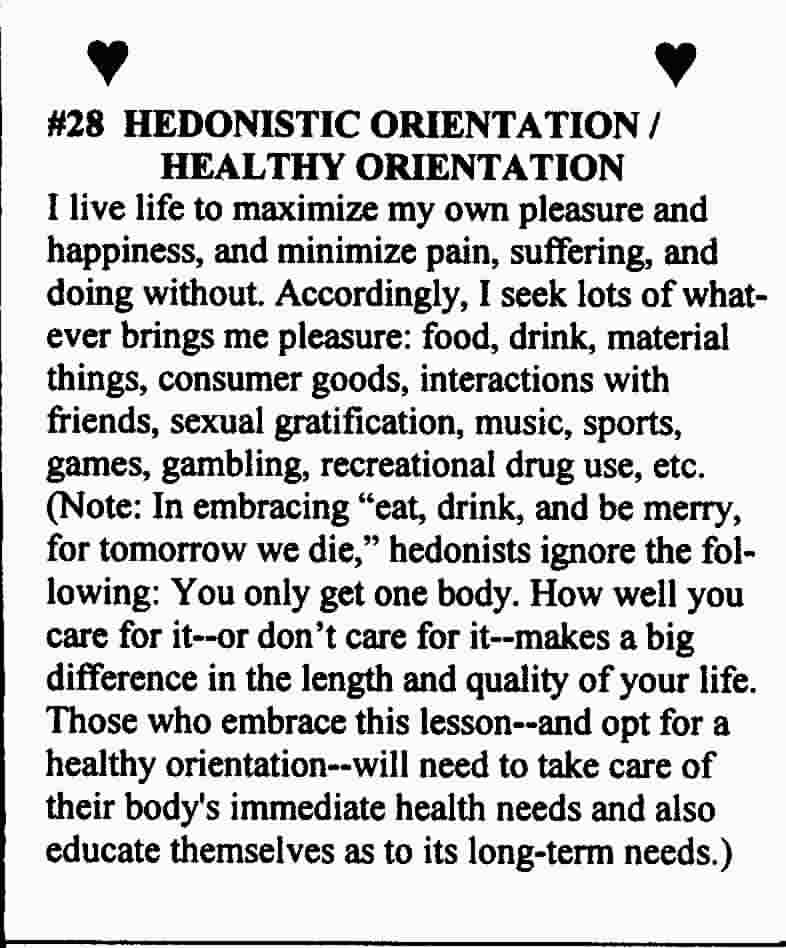
|
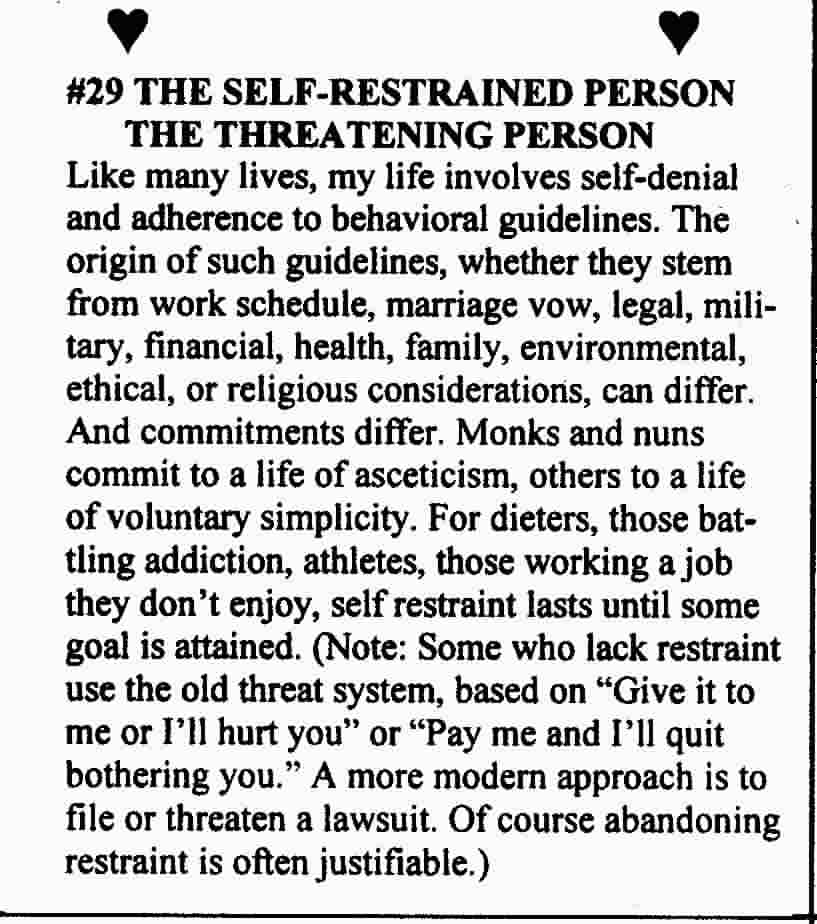
|
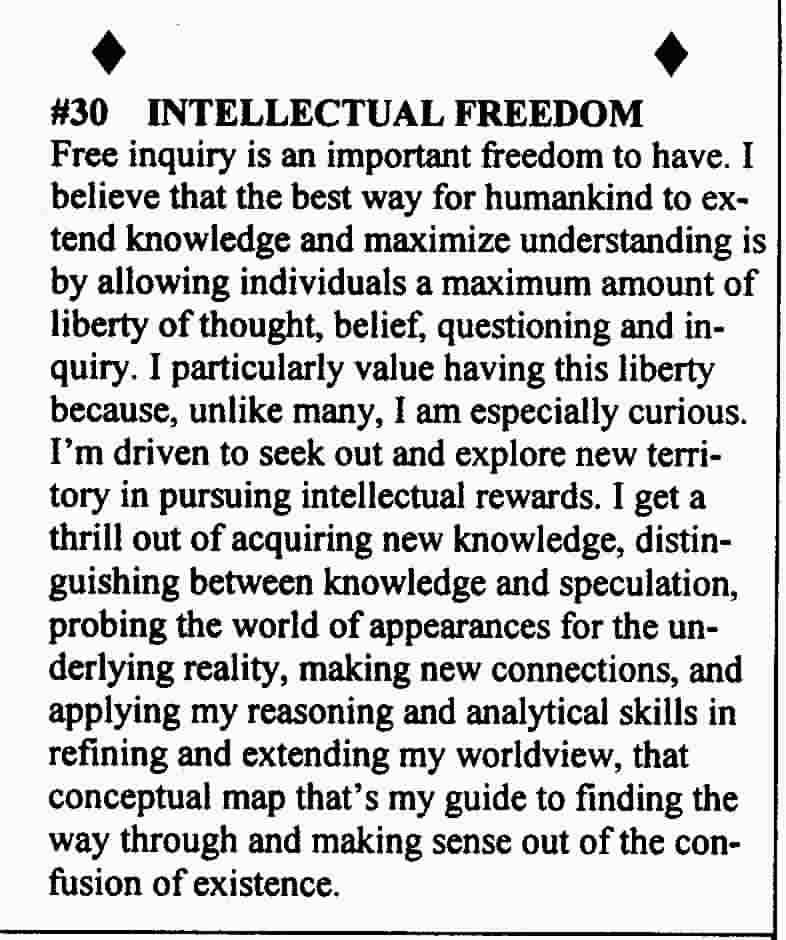
|
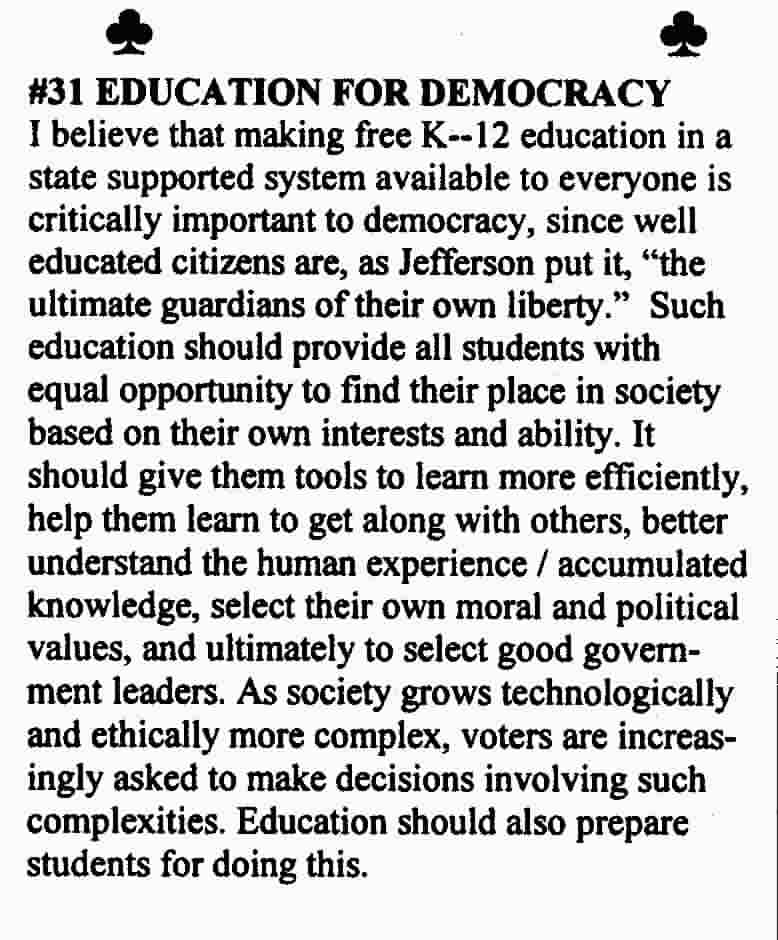
|
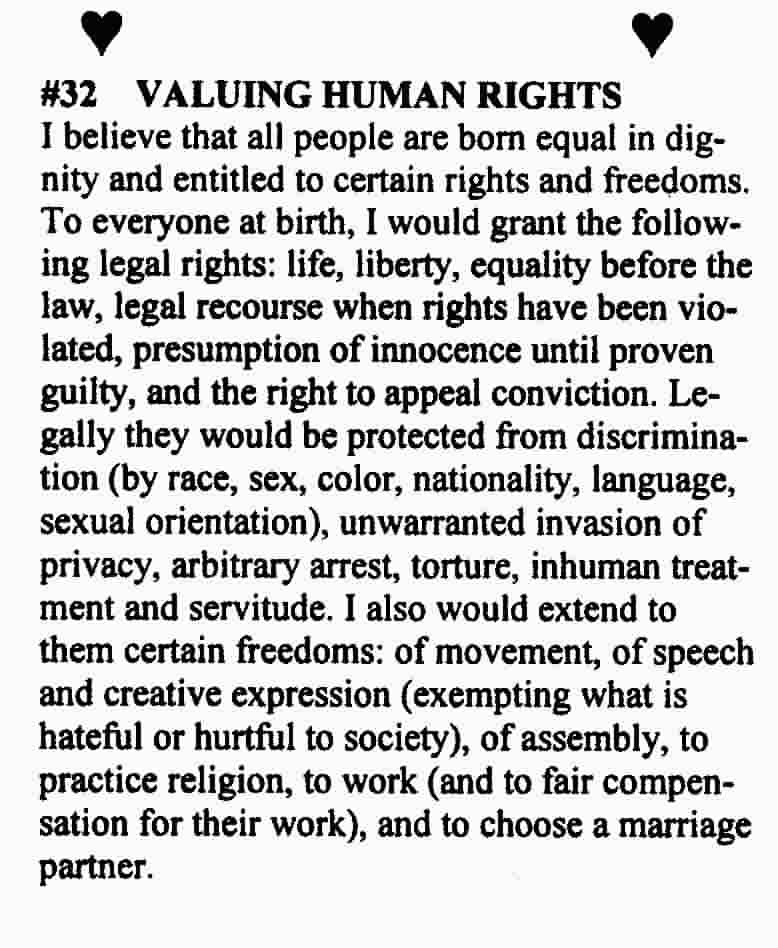
|
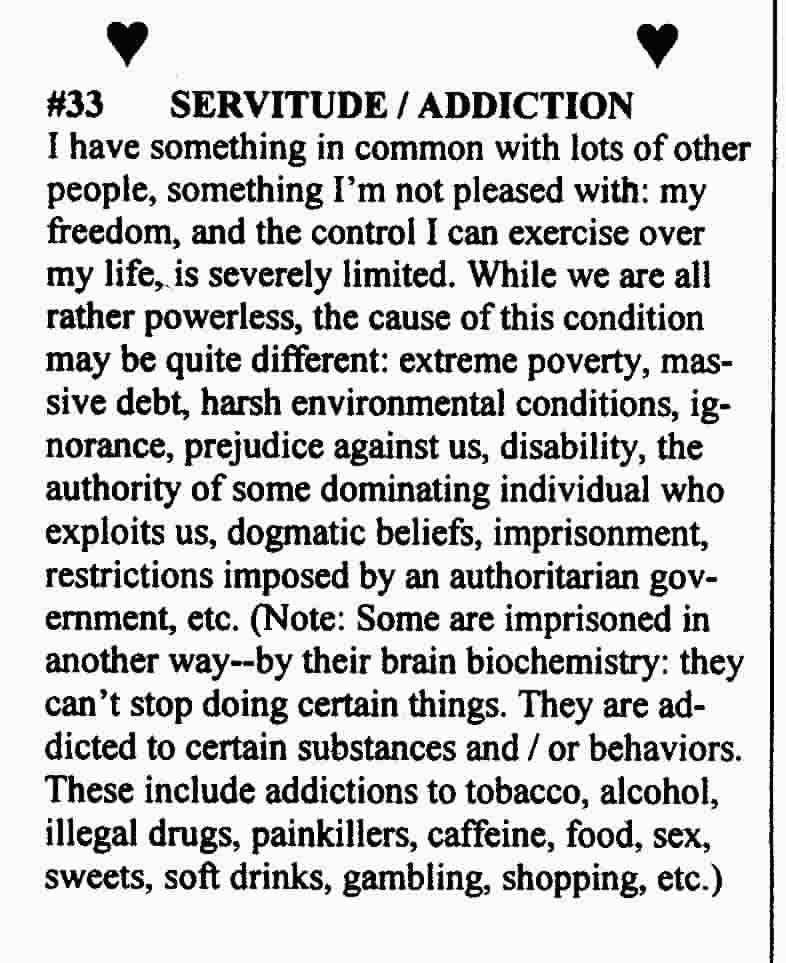
|
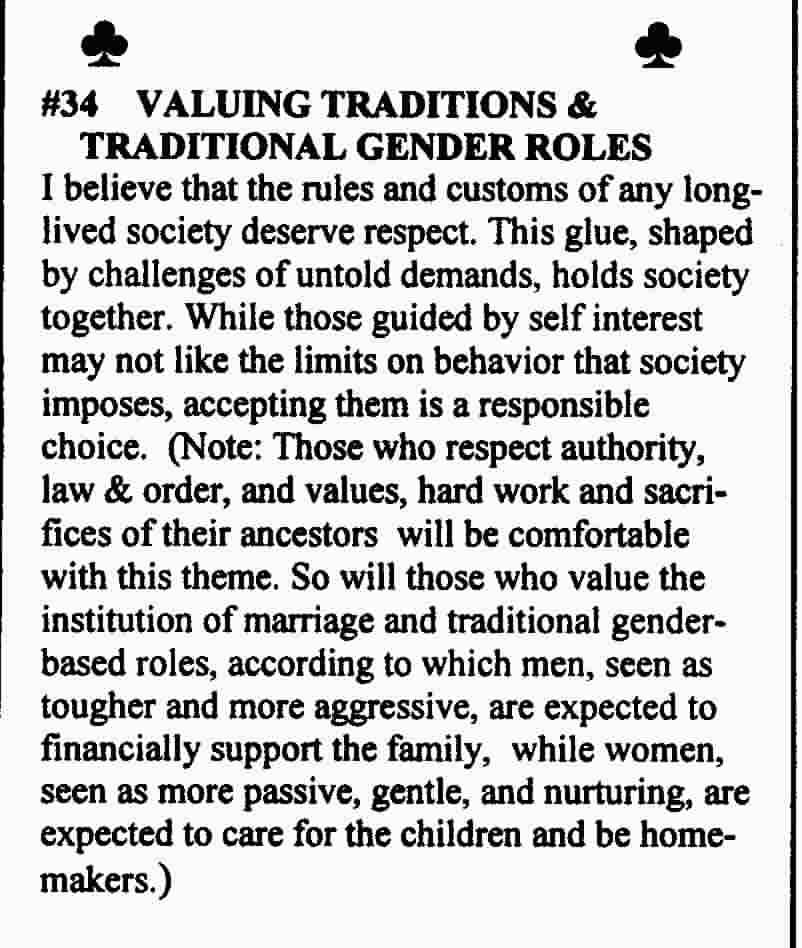
|
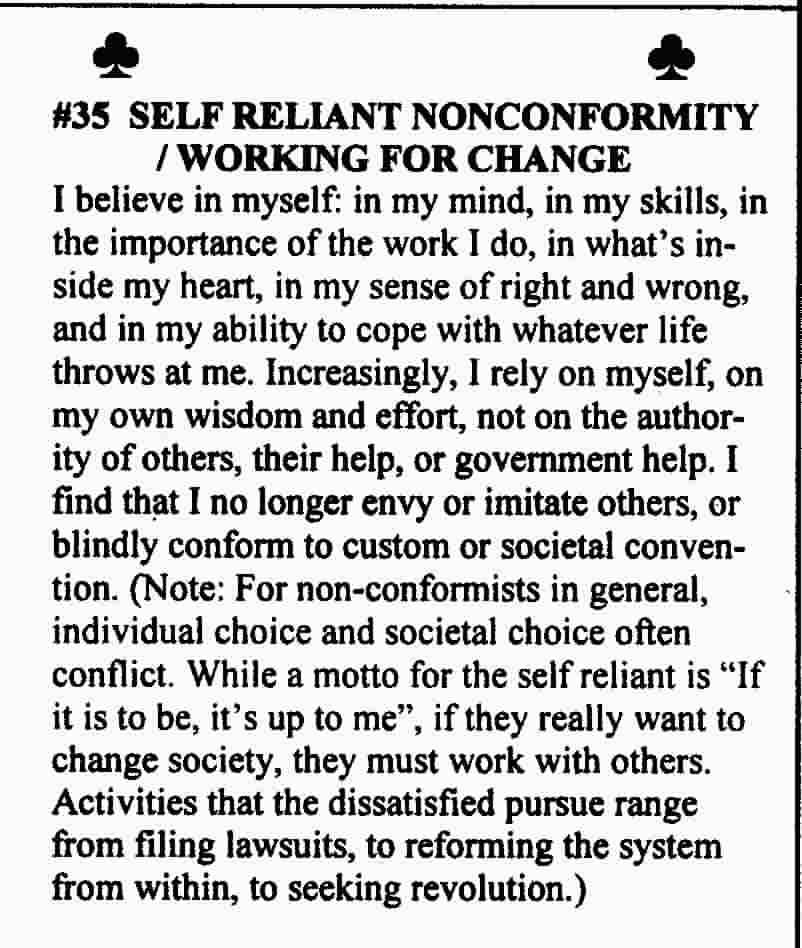
|
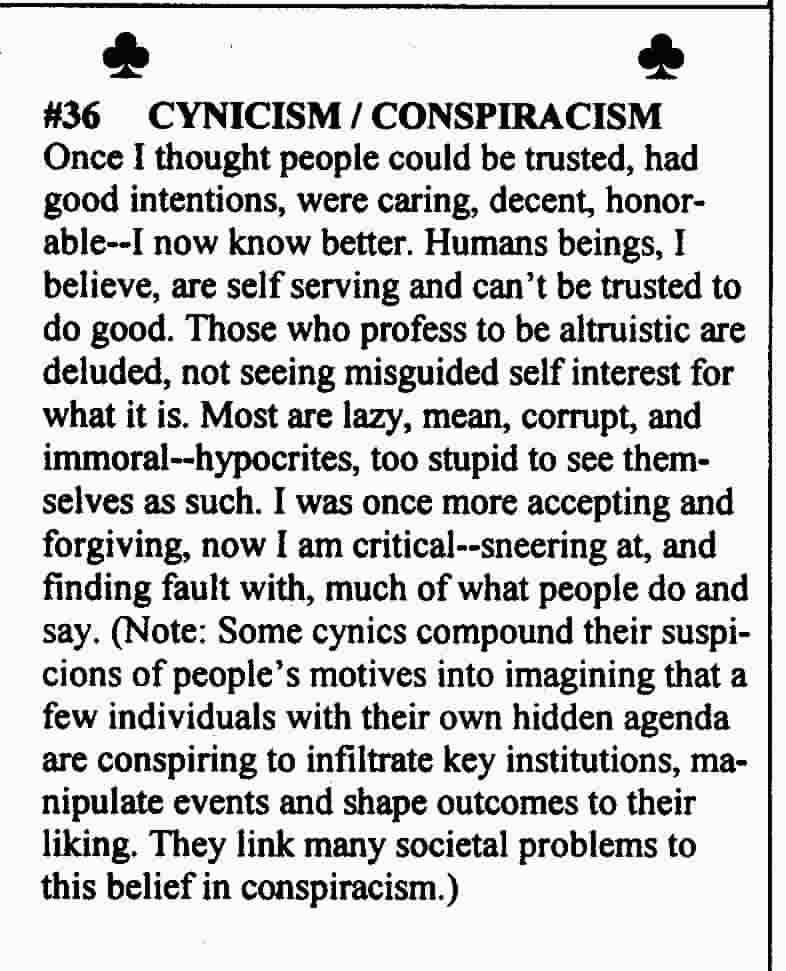
|
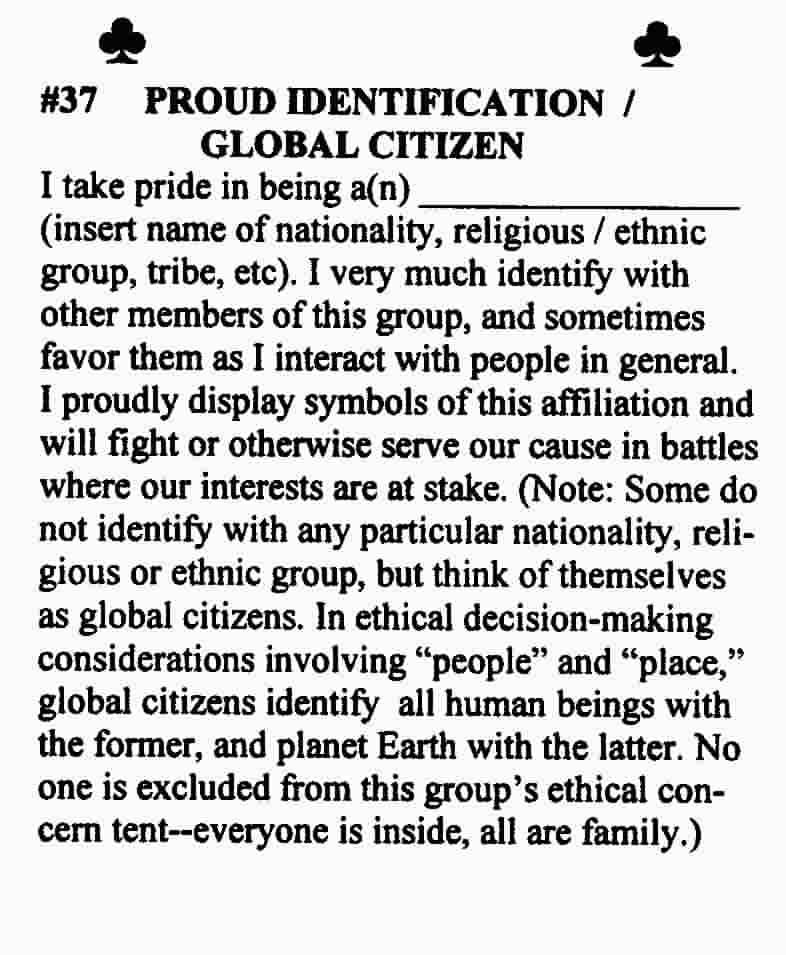
|
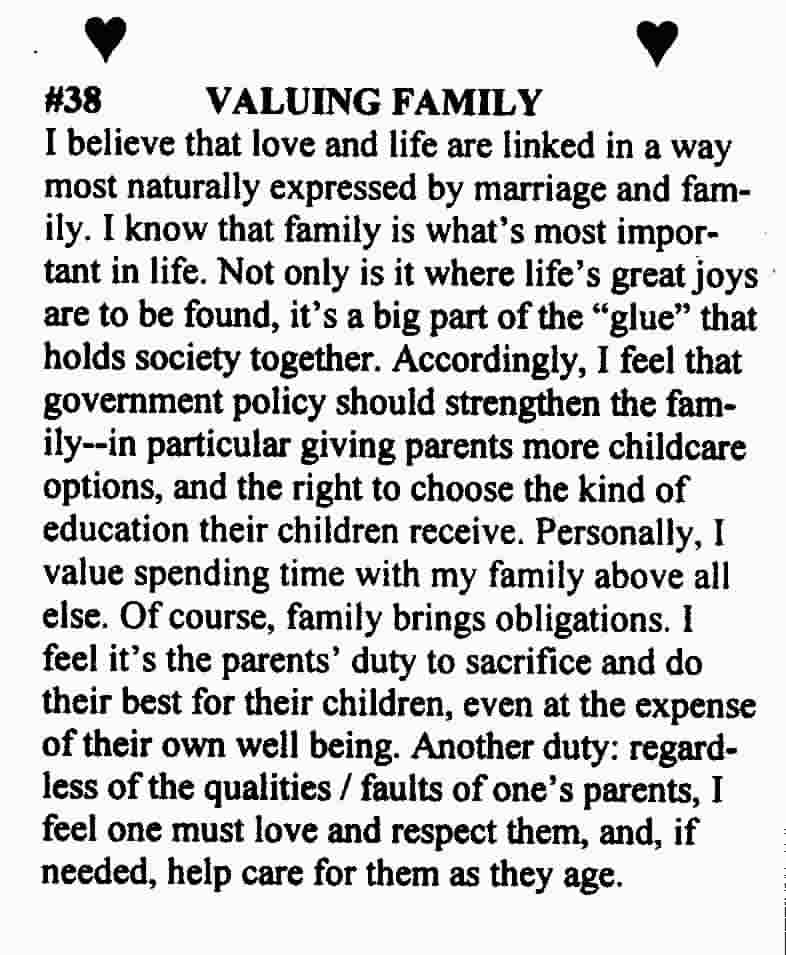
|
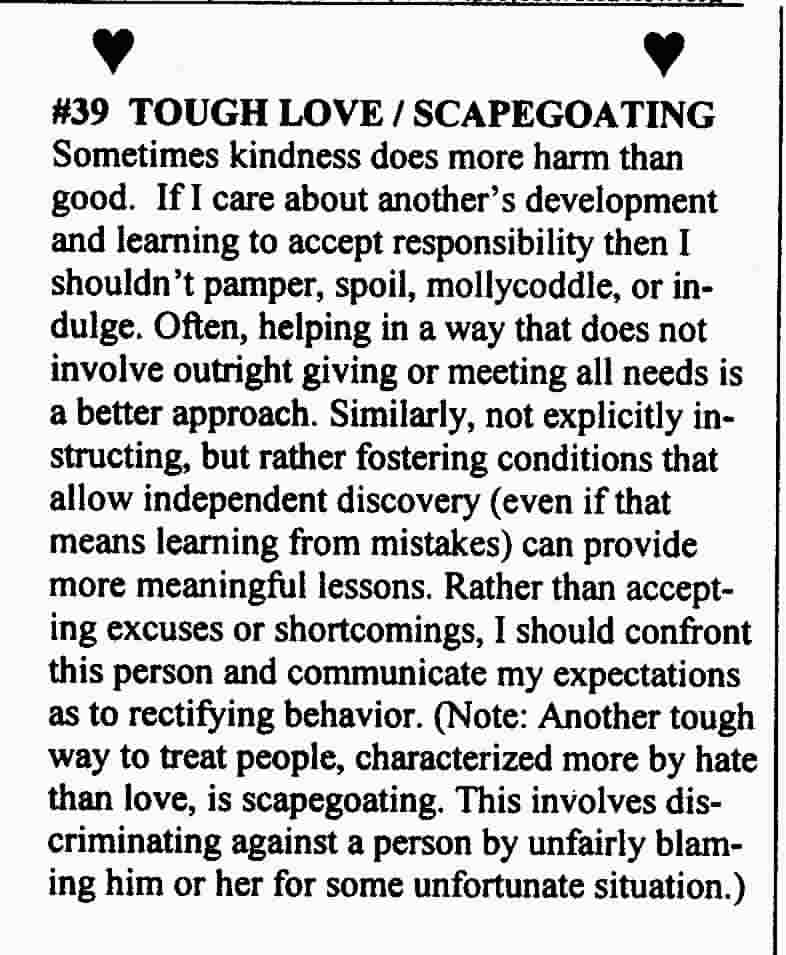
|
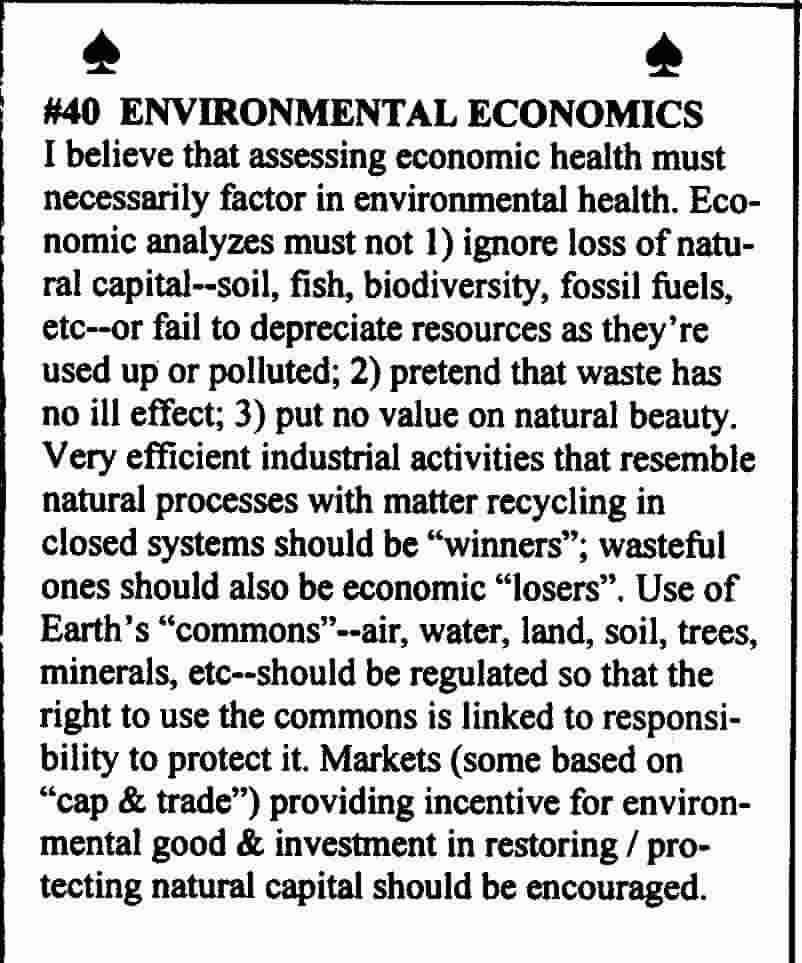
|
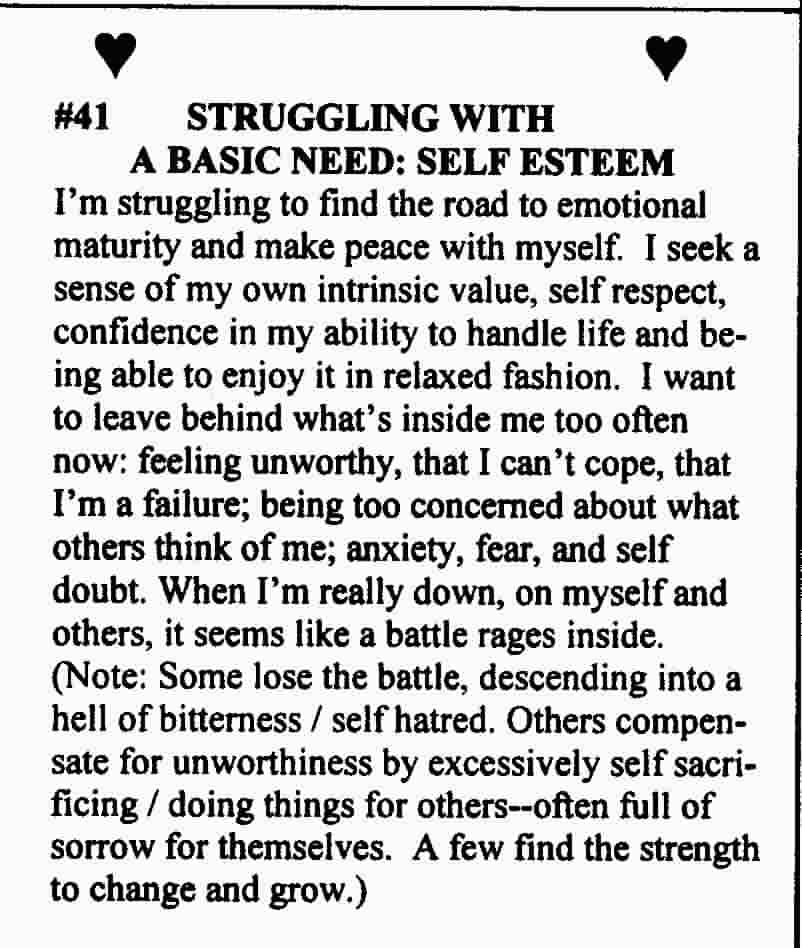
|
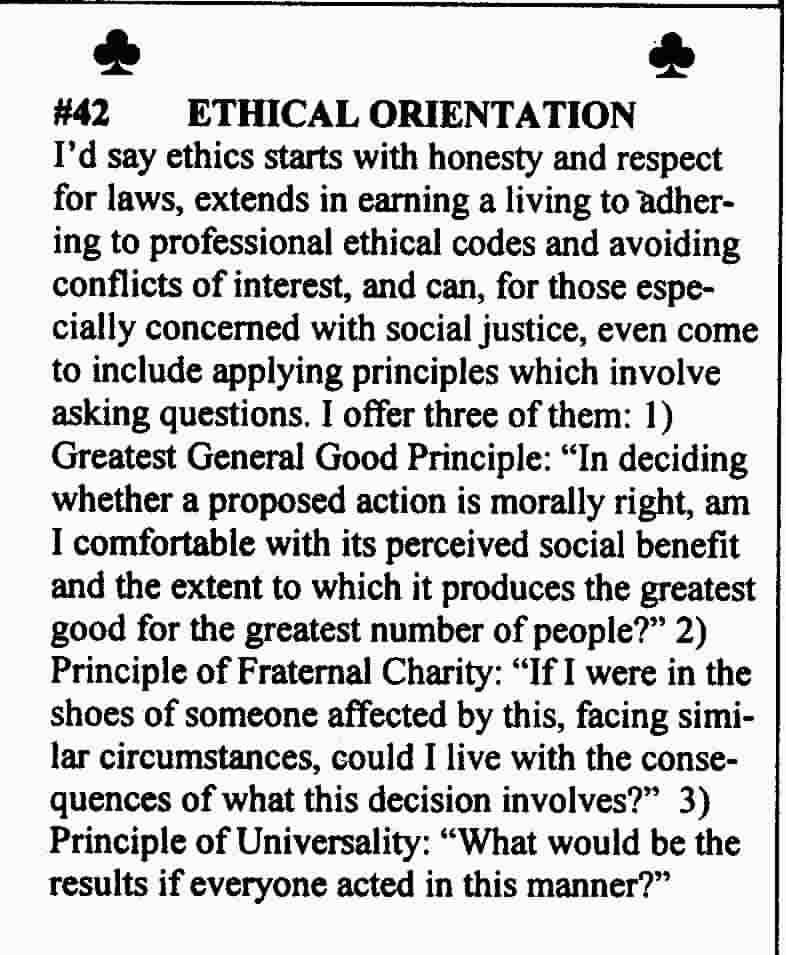
|
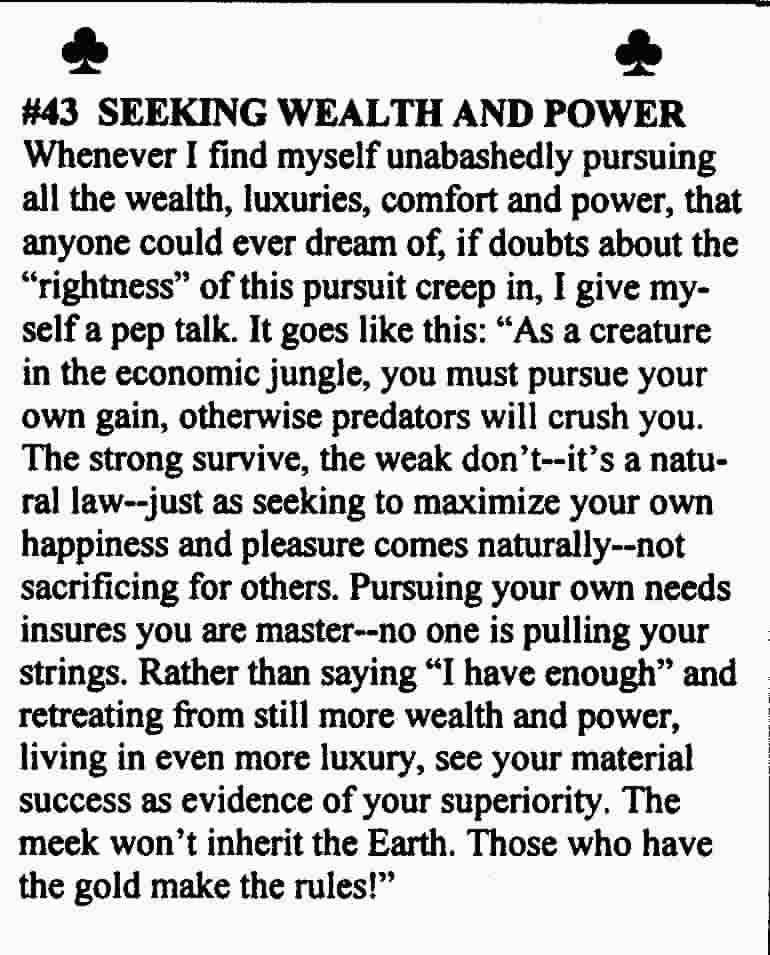
|
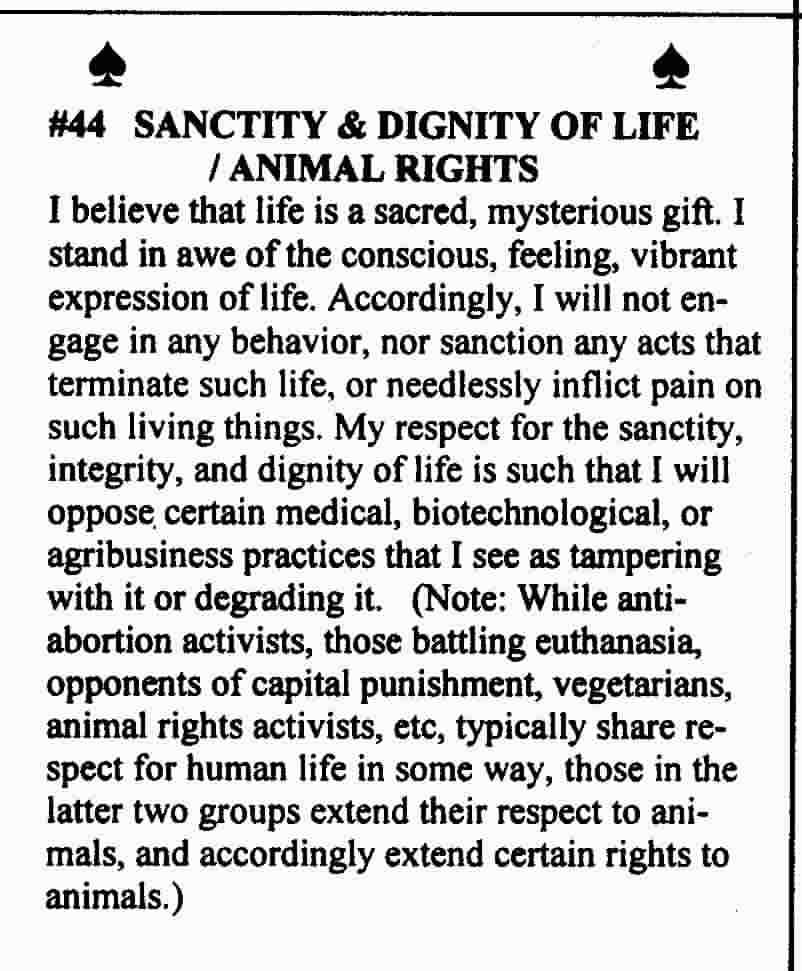
|
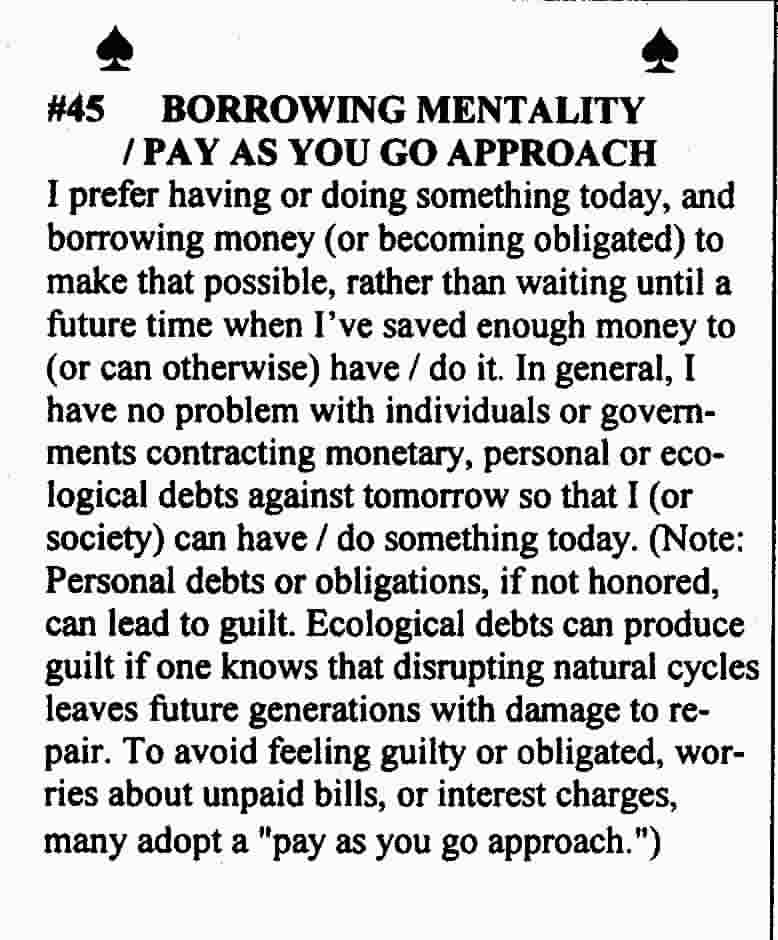
|
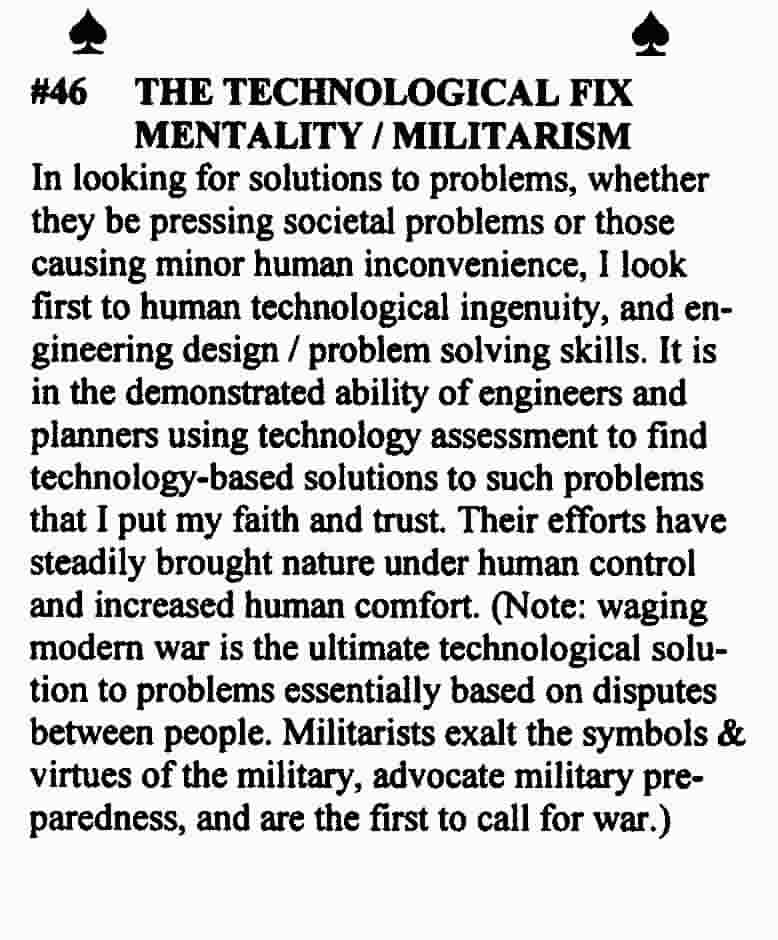
|
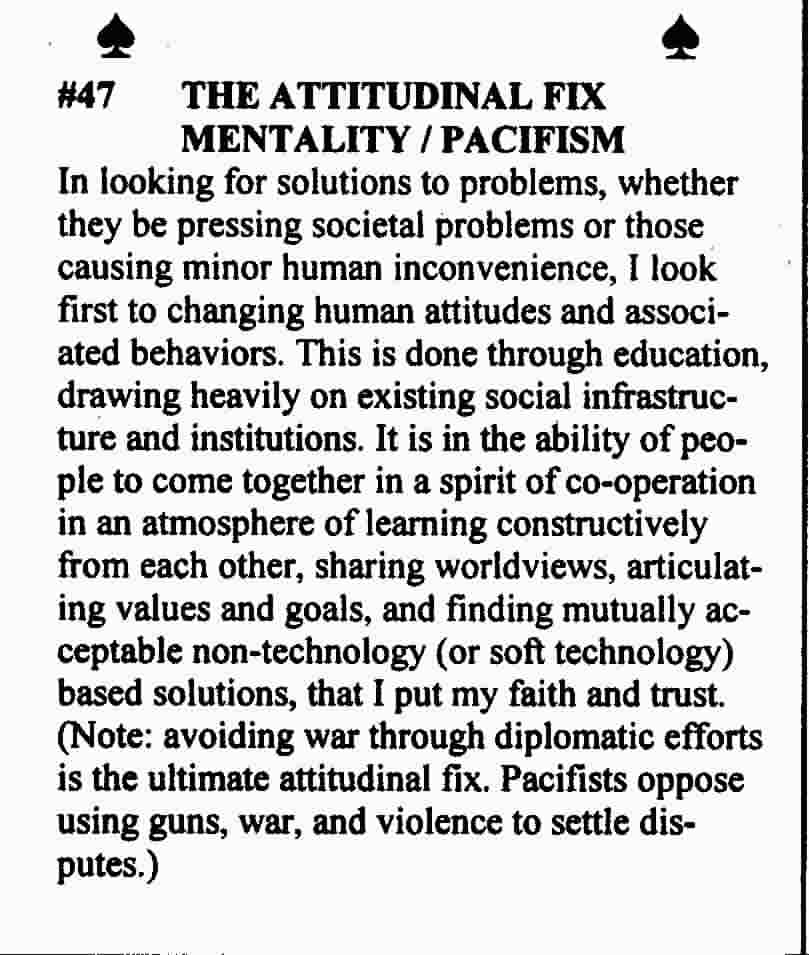
|
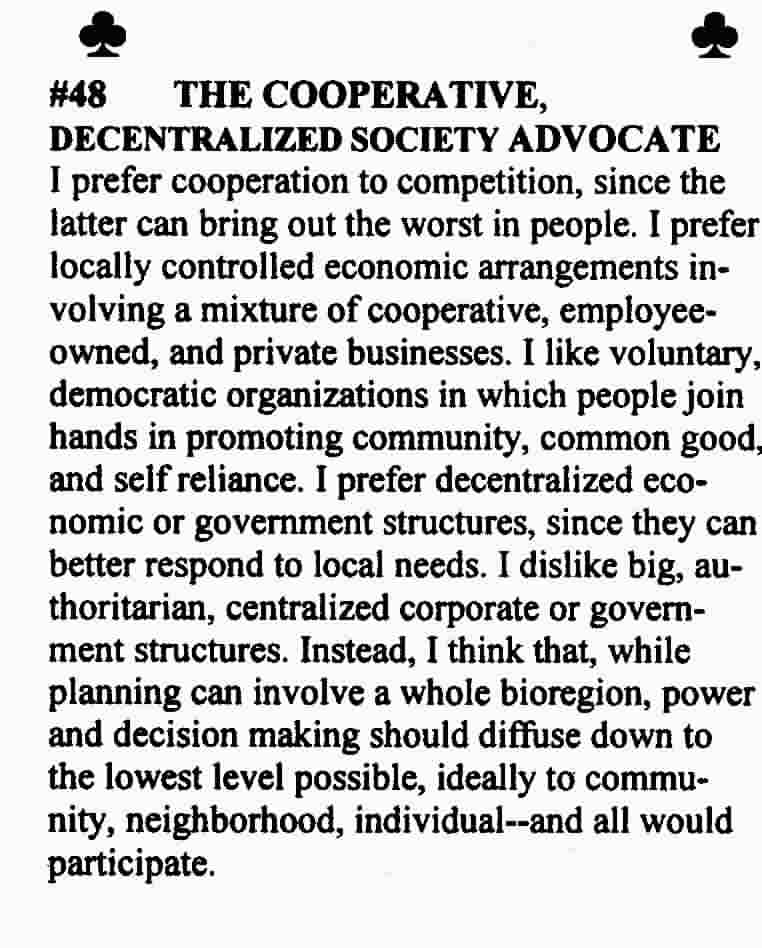
|
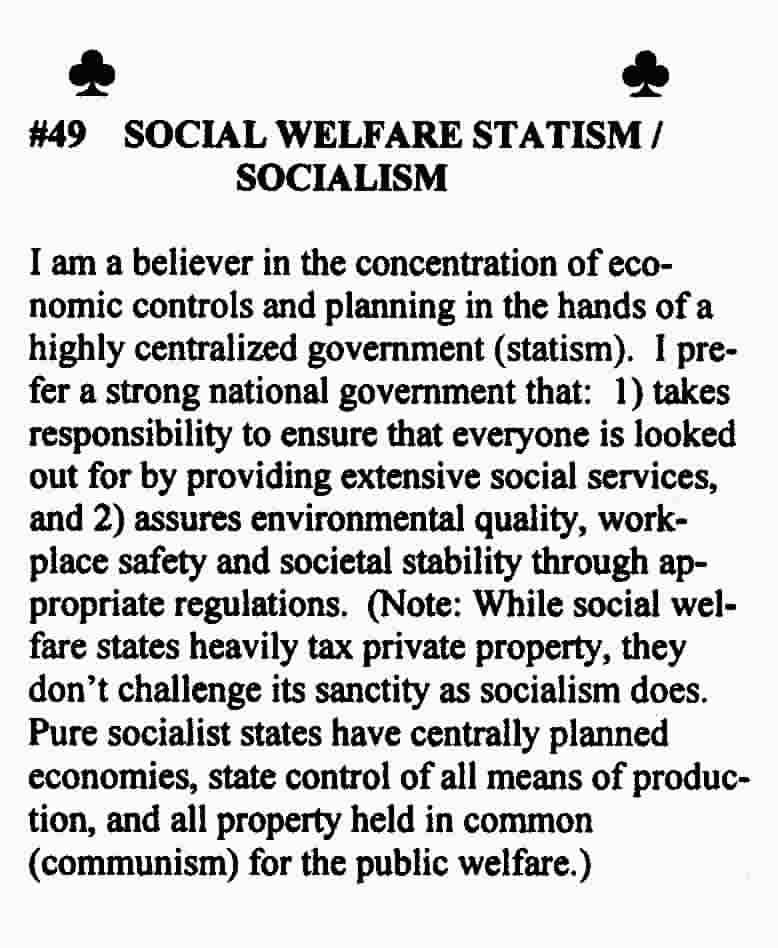
|
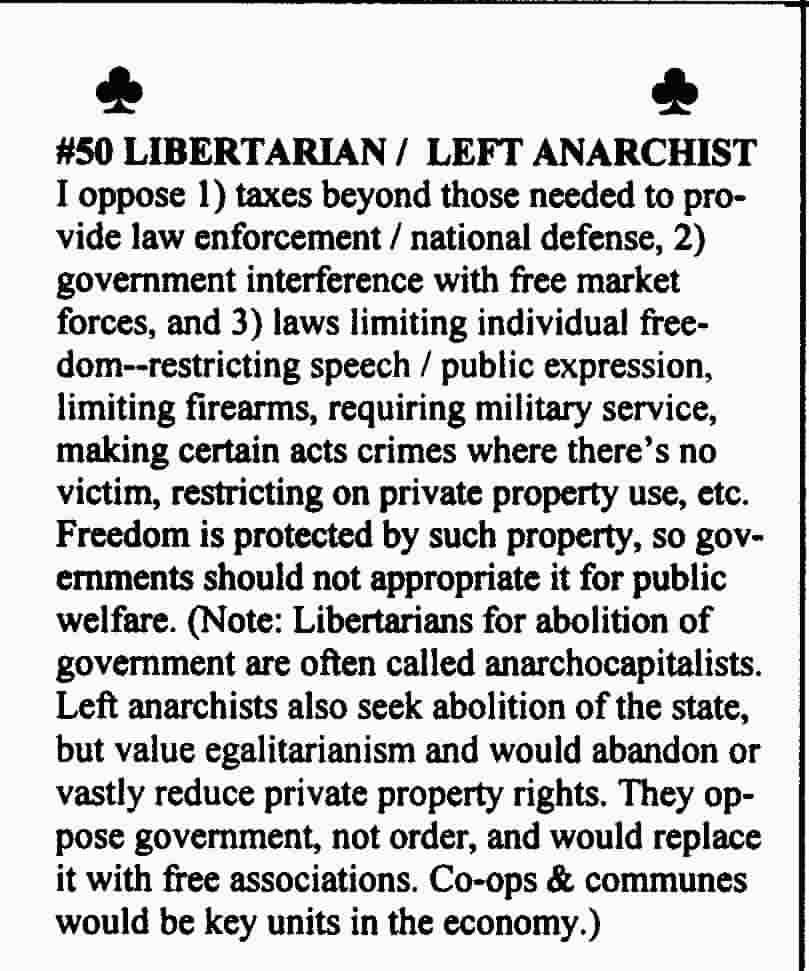
|
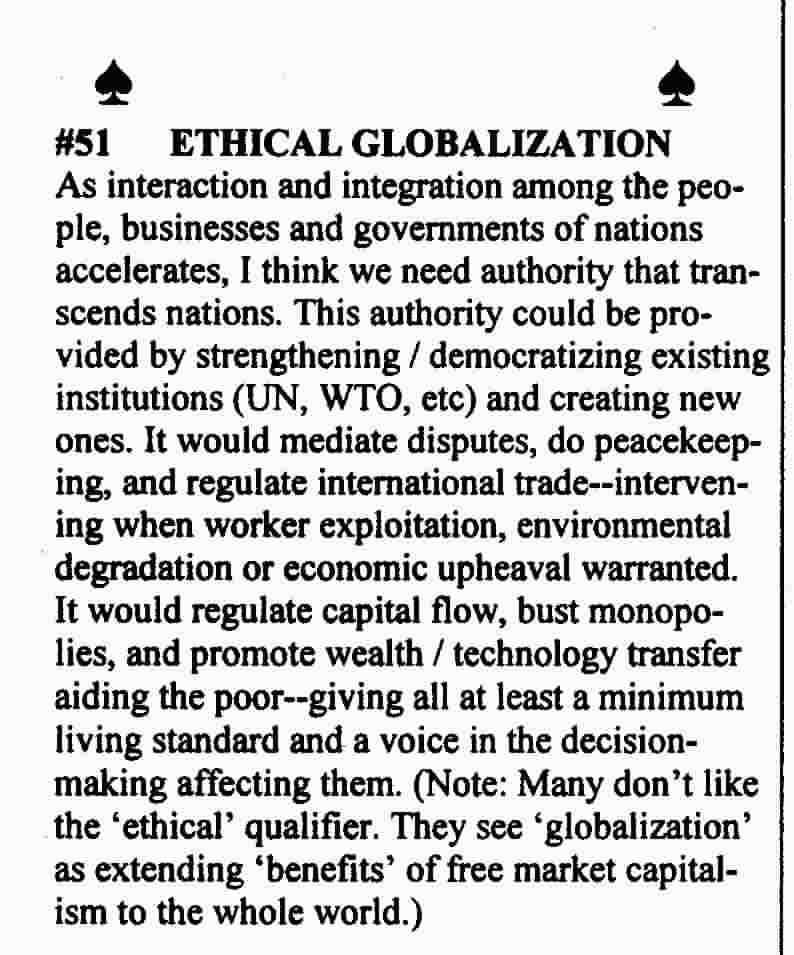
|
|
MAGNIFIER CARD |
MAGNIFIER CARD |
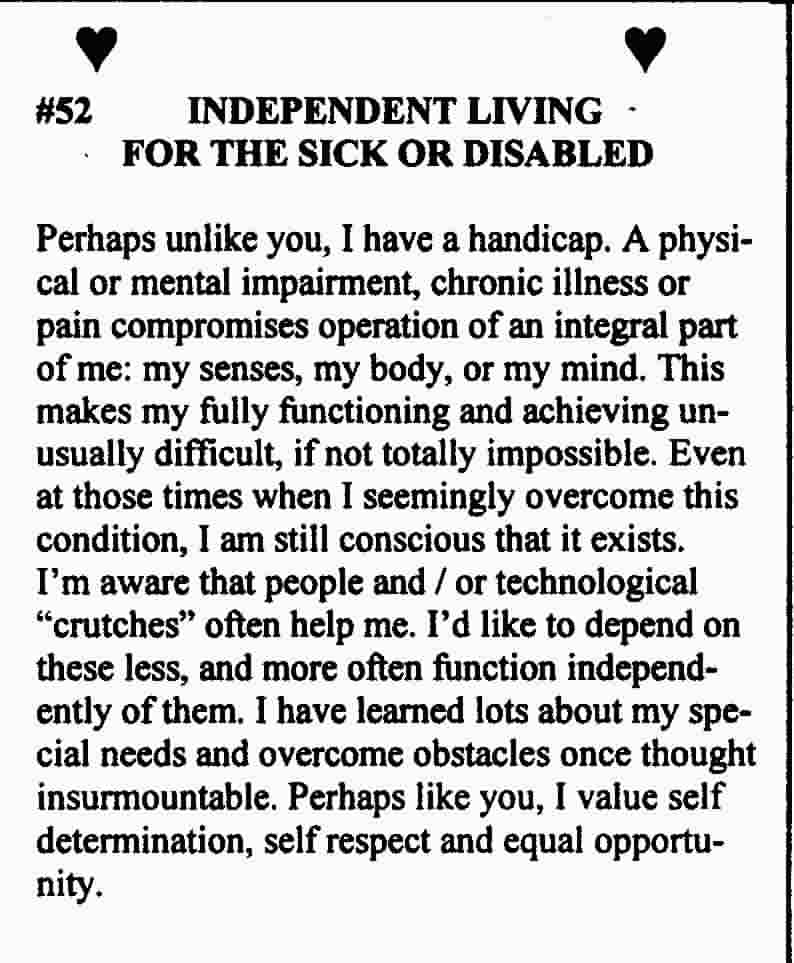
|
project Worldview Home copyright 2009